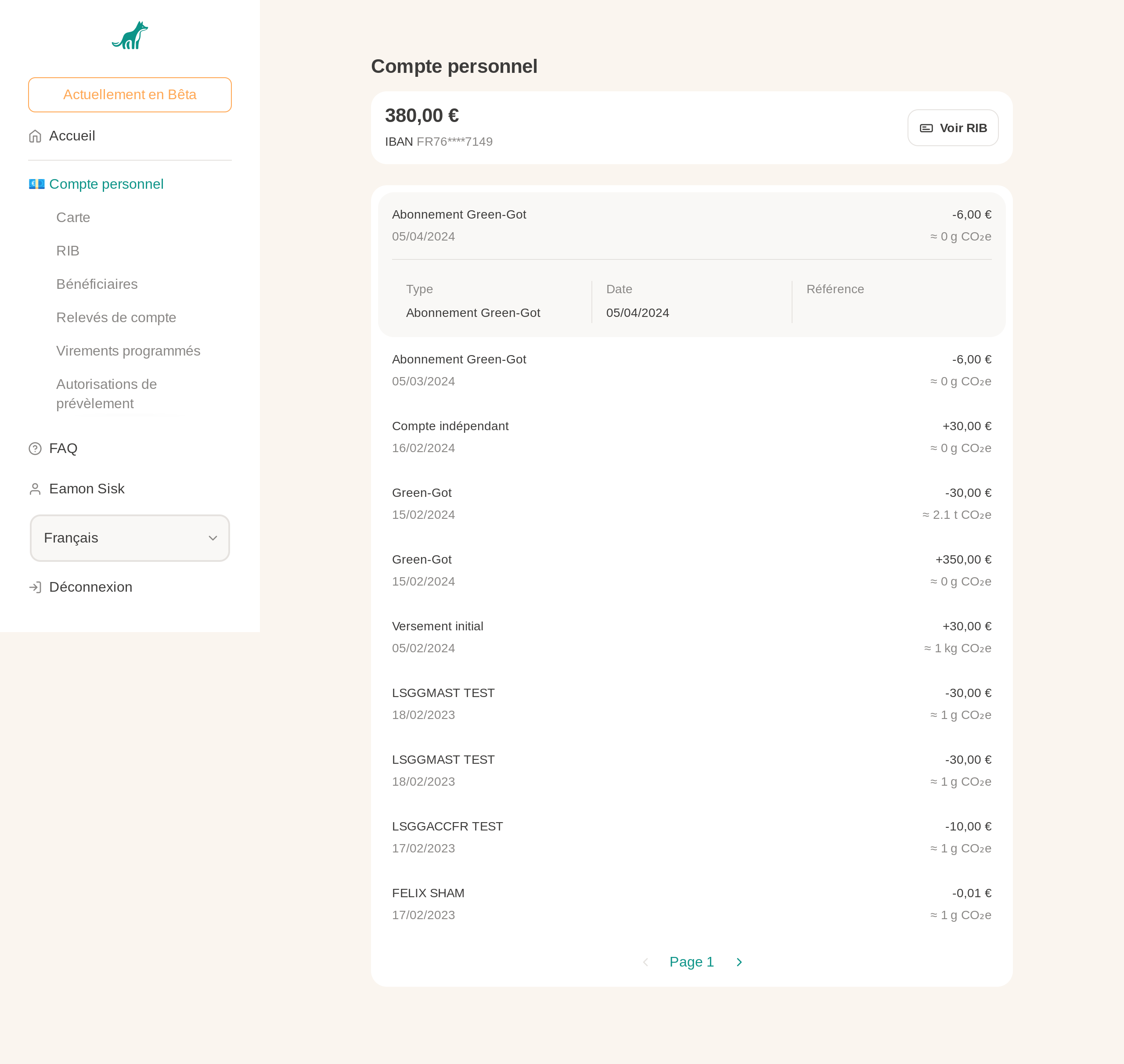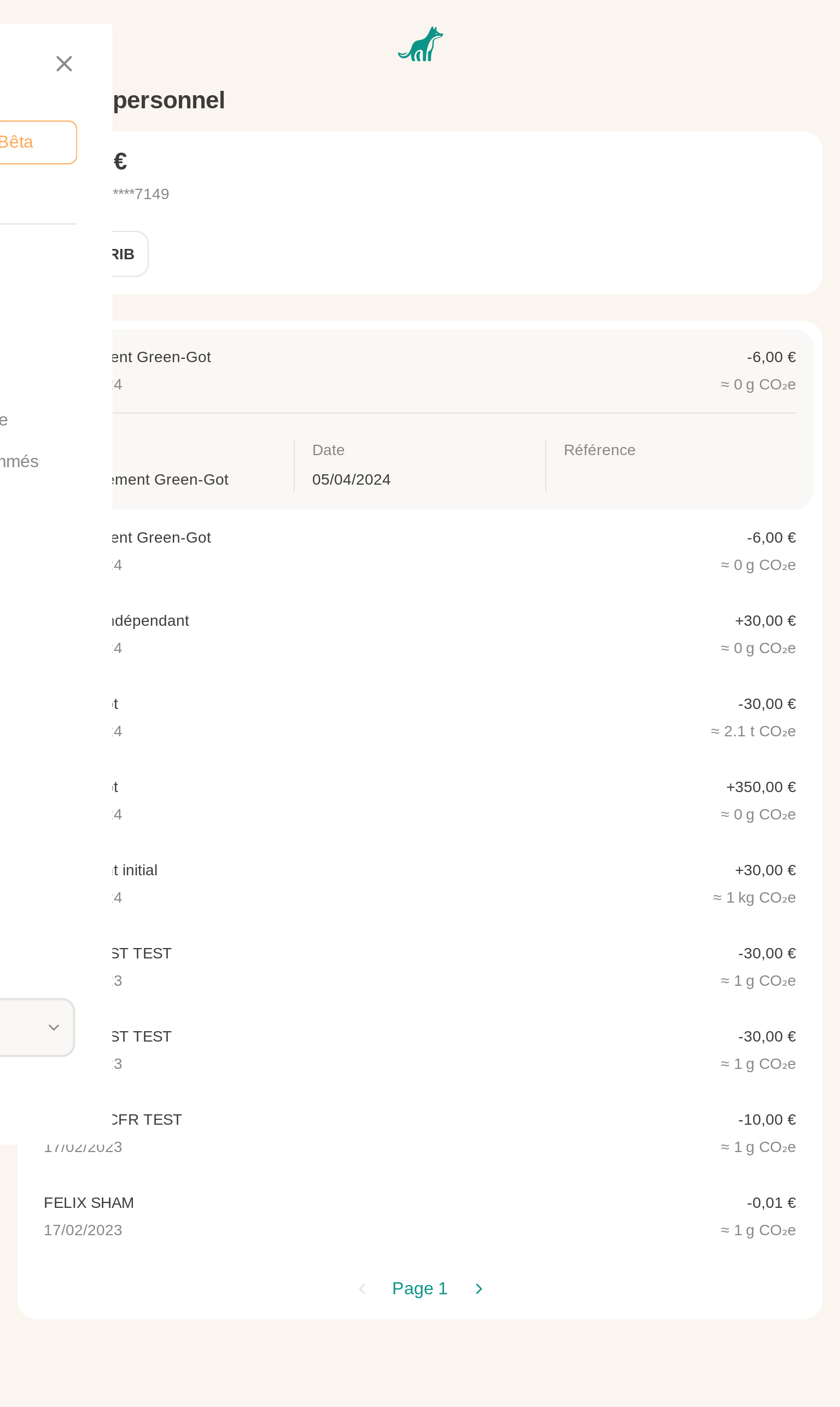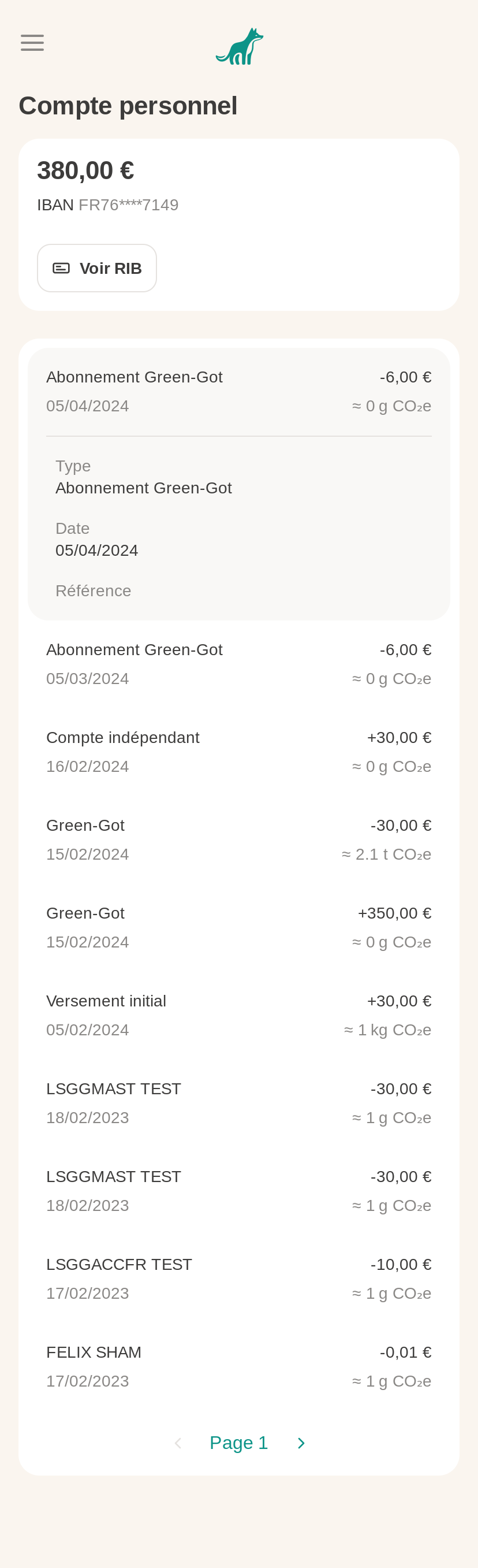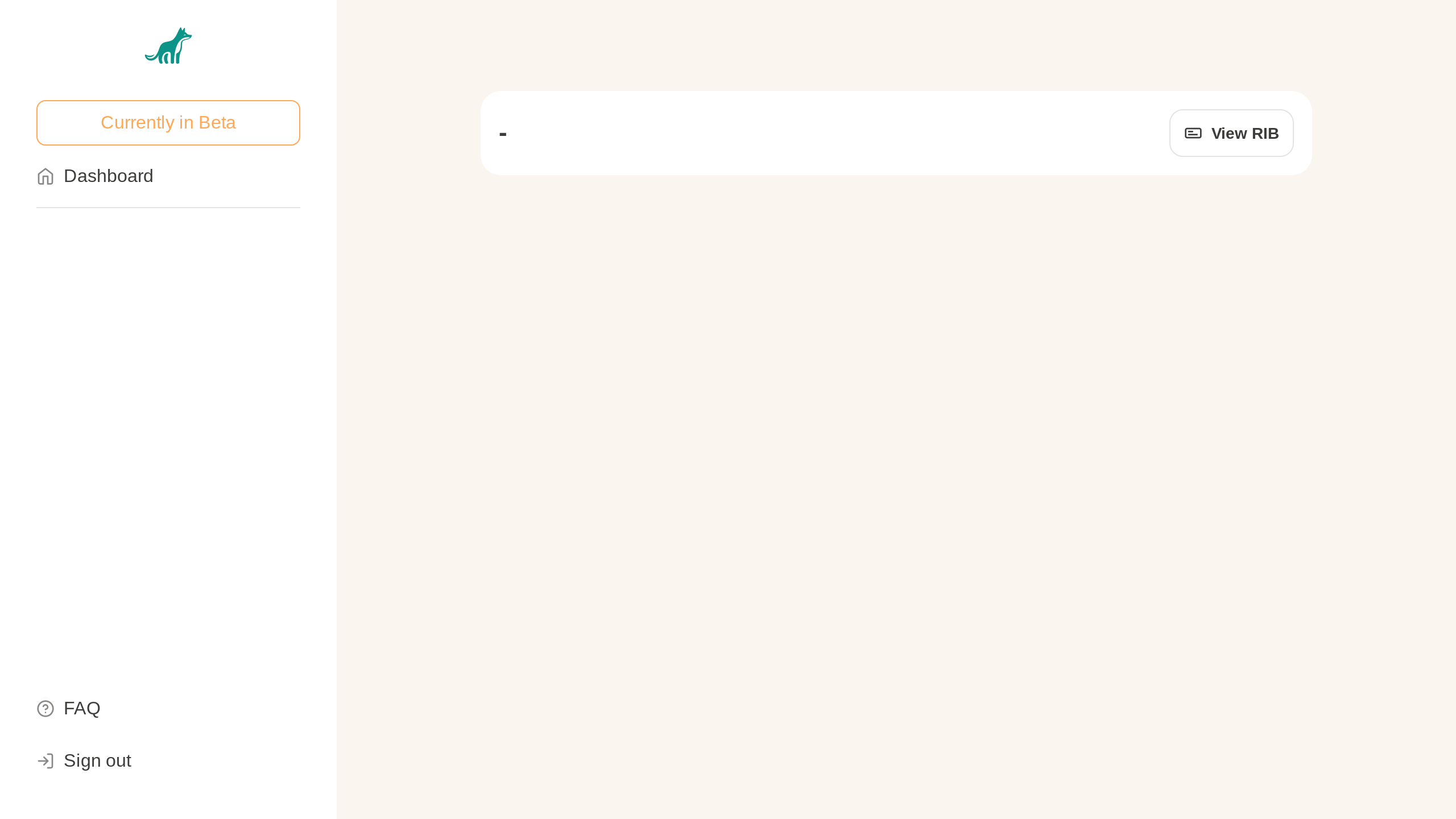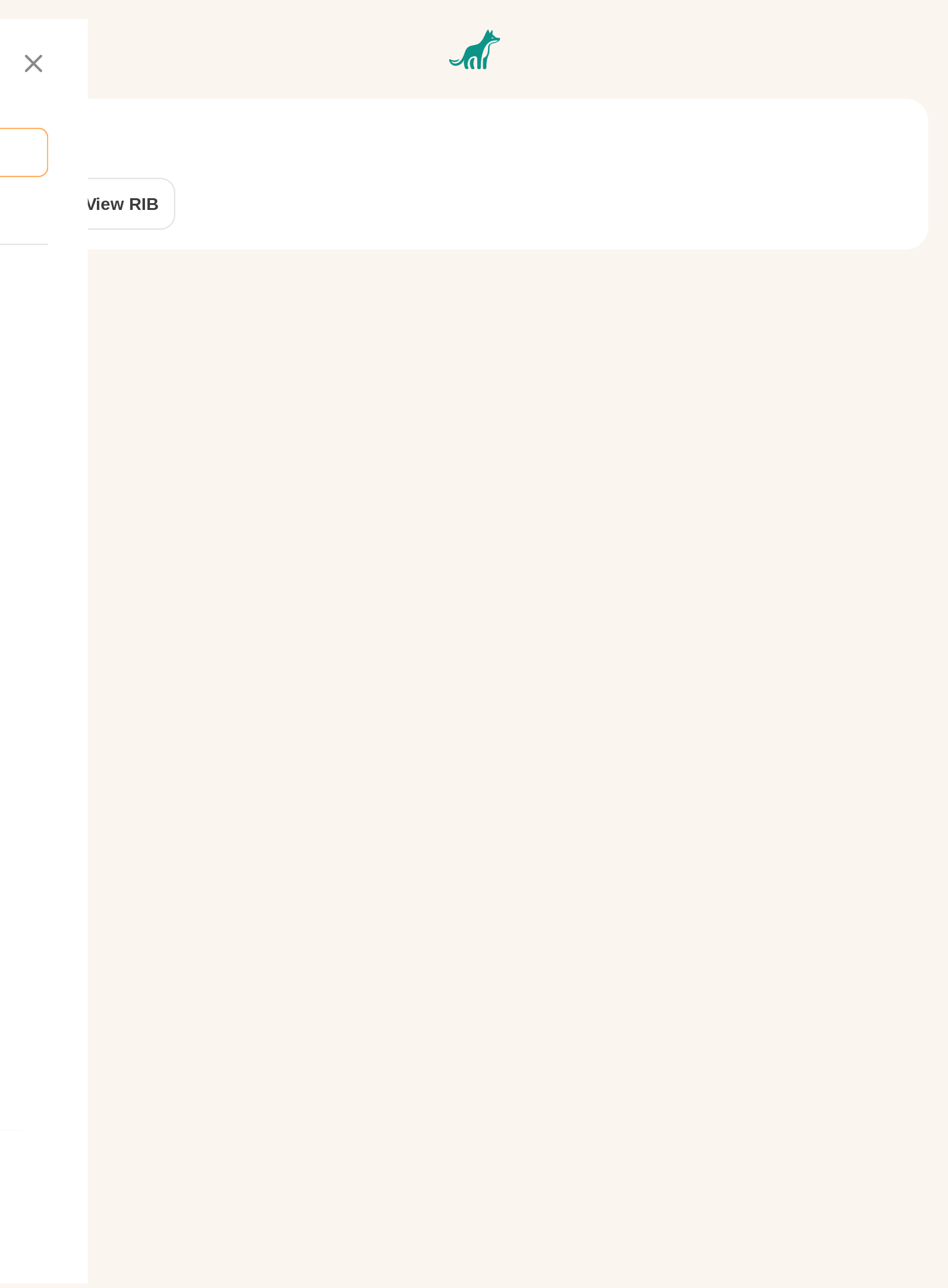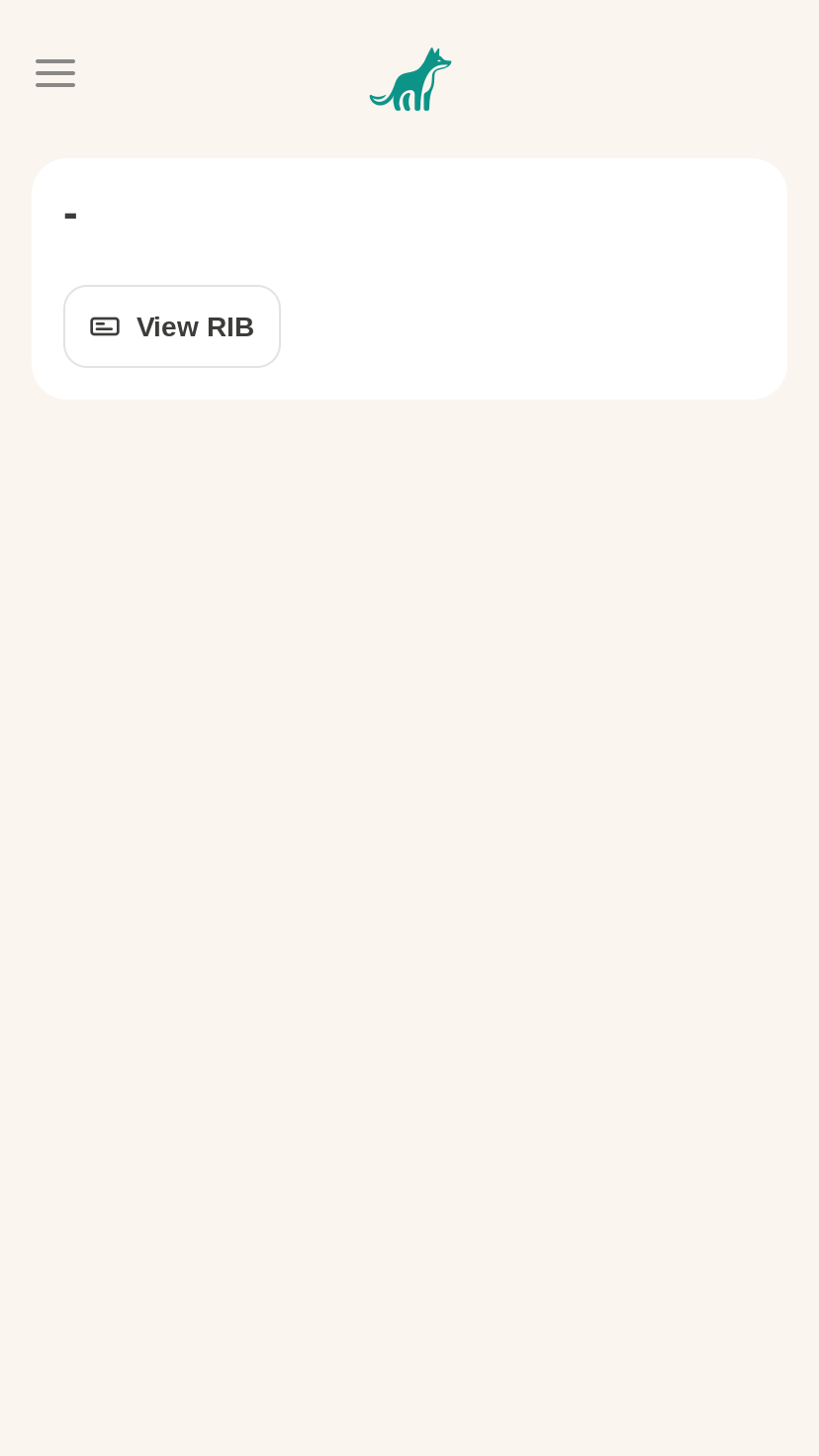View transaction details
This tests the flow for viewing transaction details from the home screen
Flow summary


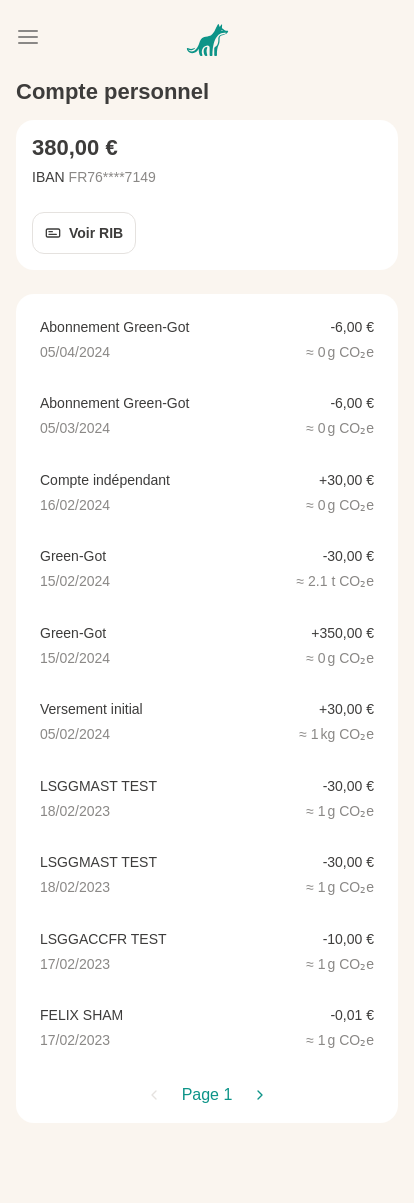
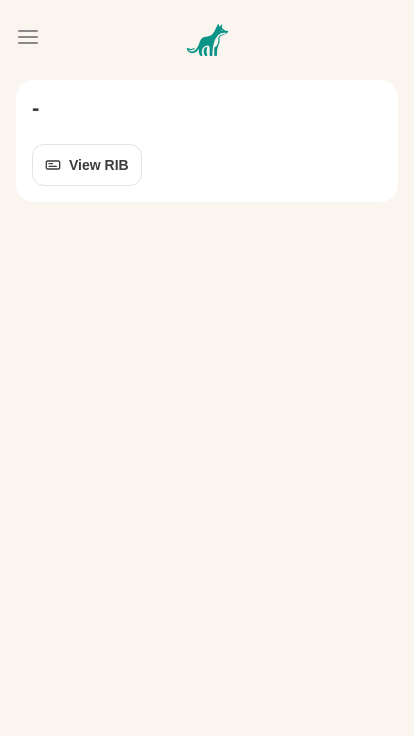
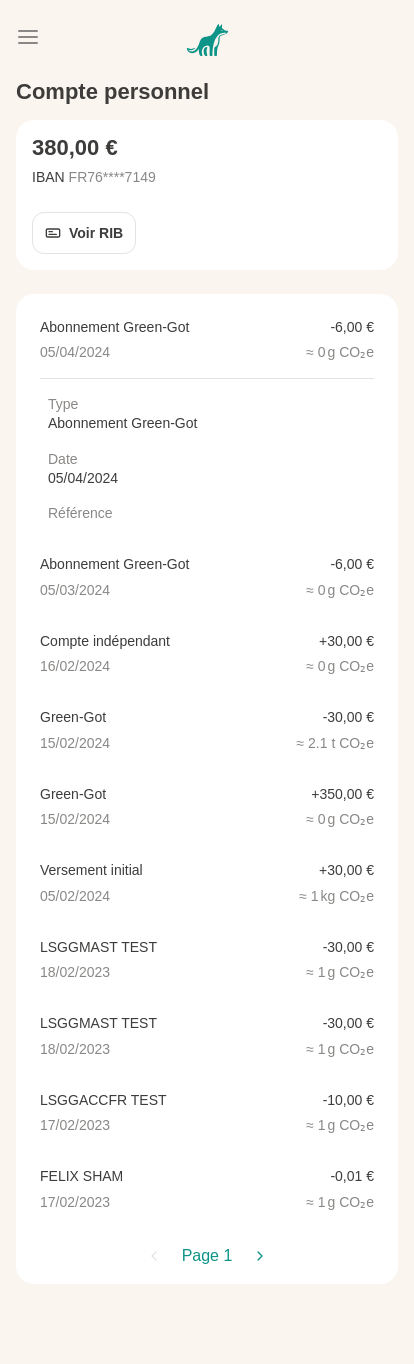
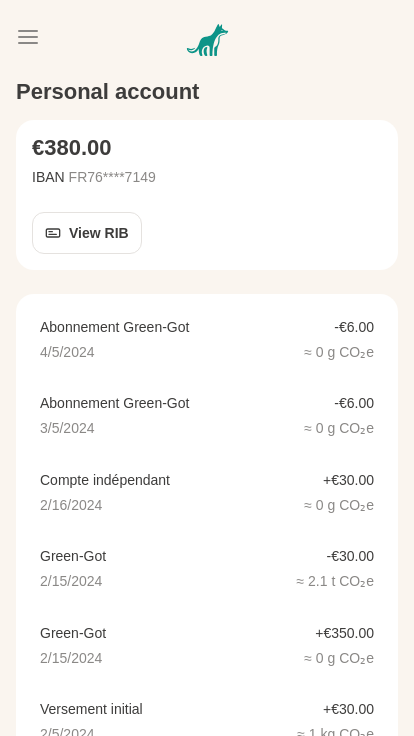
/ all steps
Chromium
Step 1, Navigates to the dashboard and set preferred language
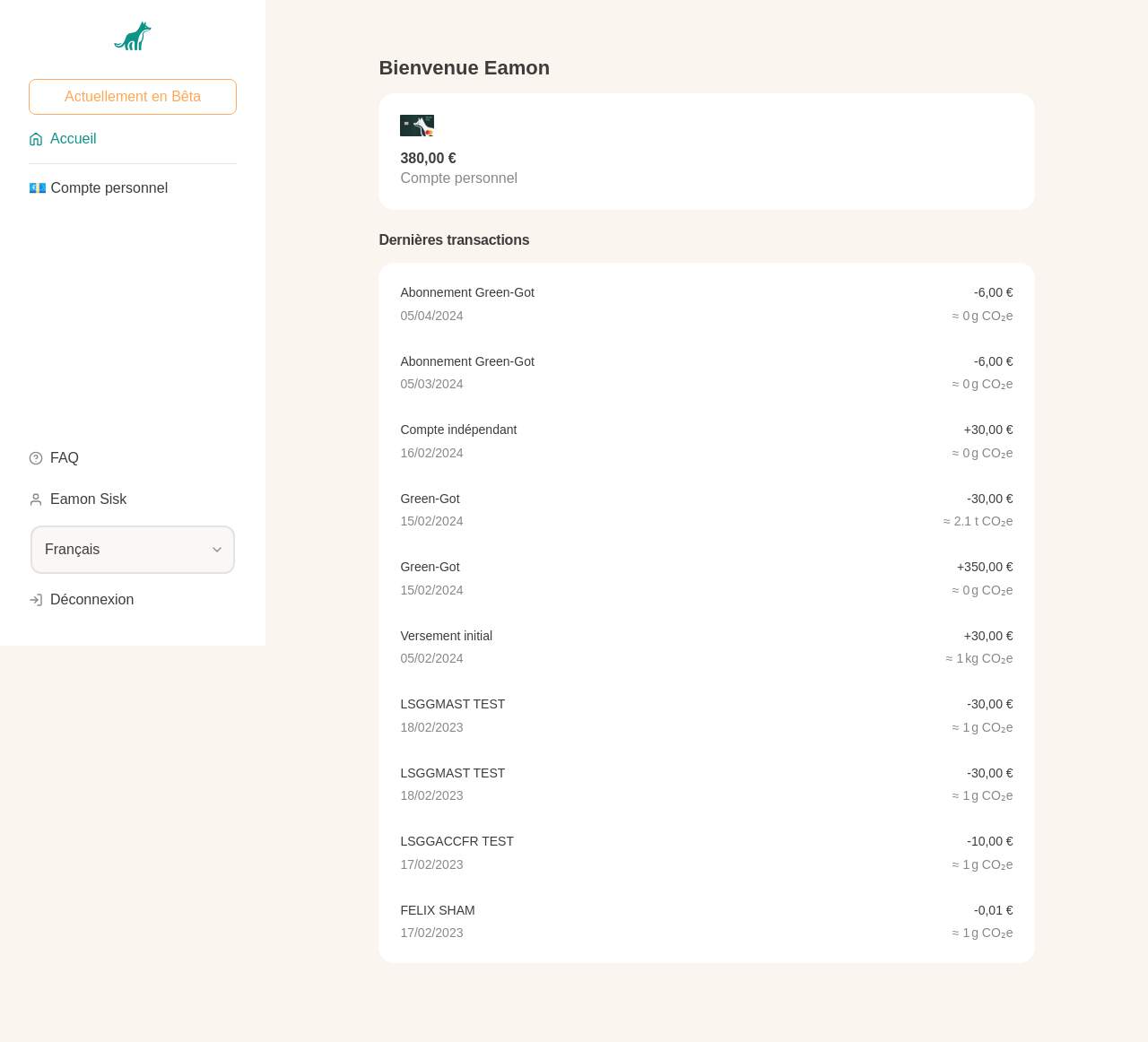
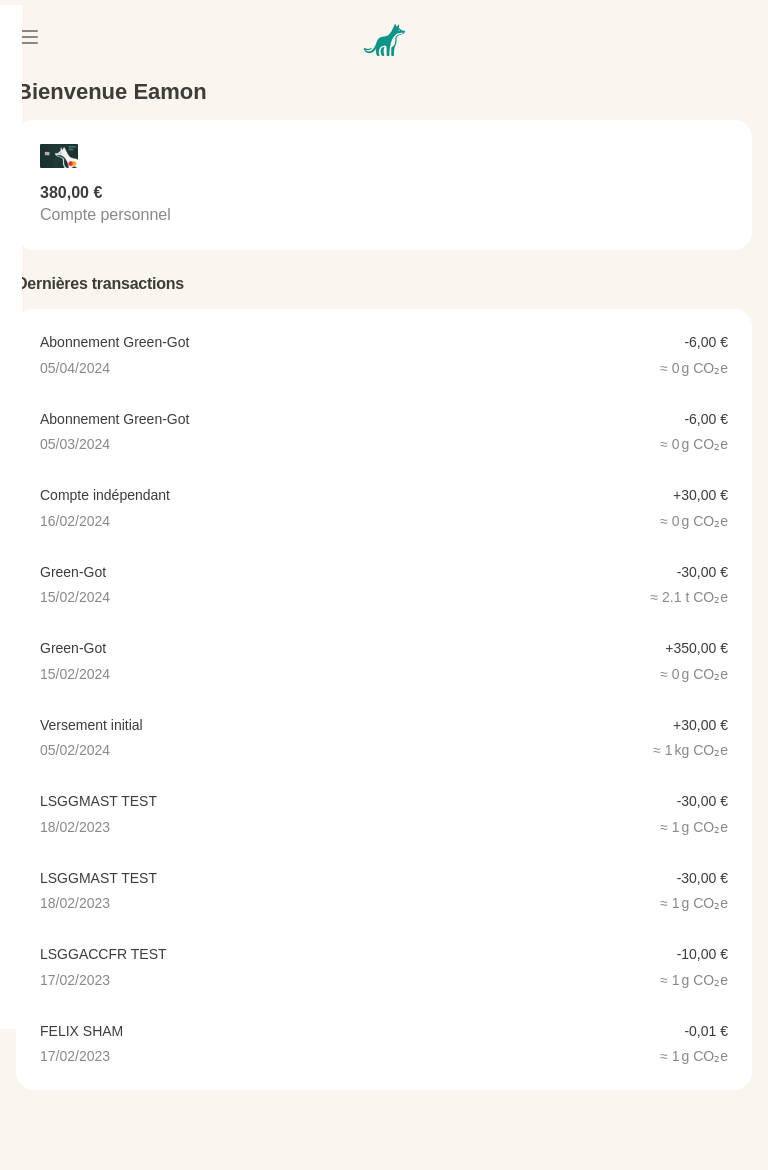

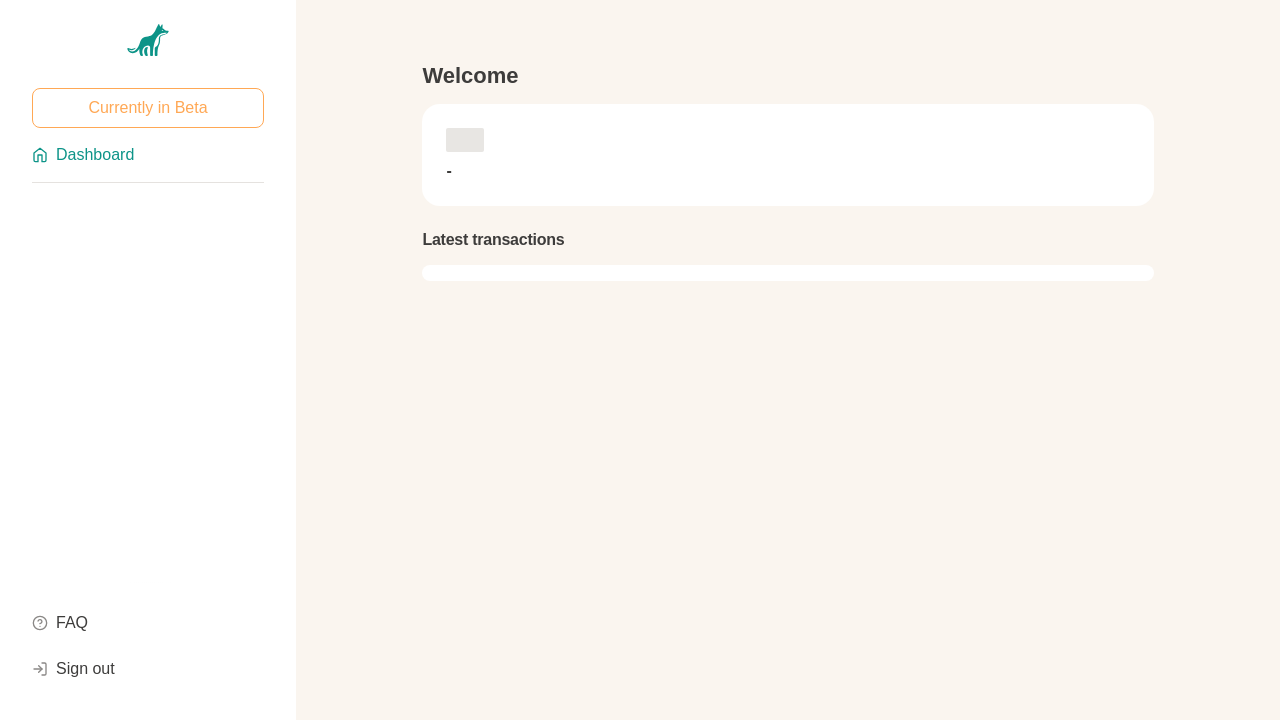
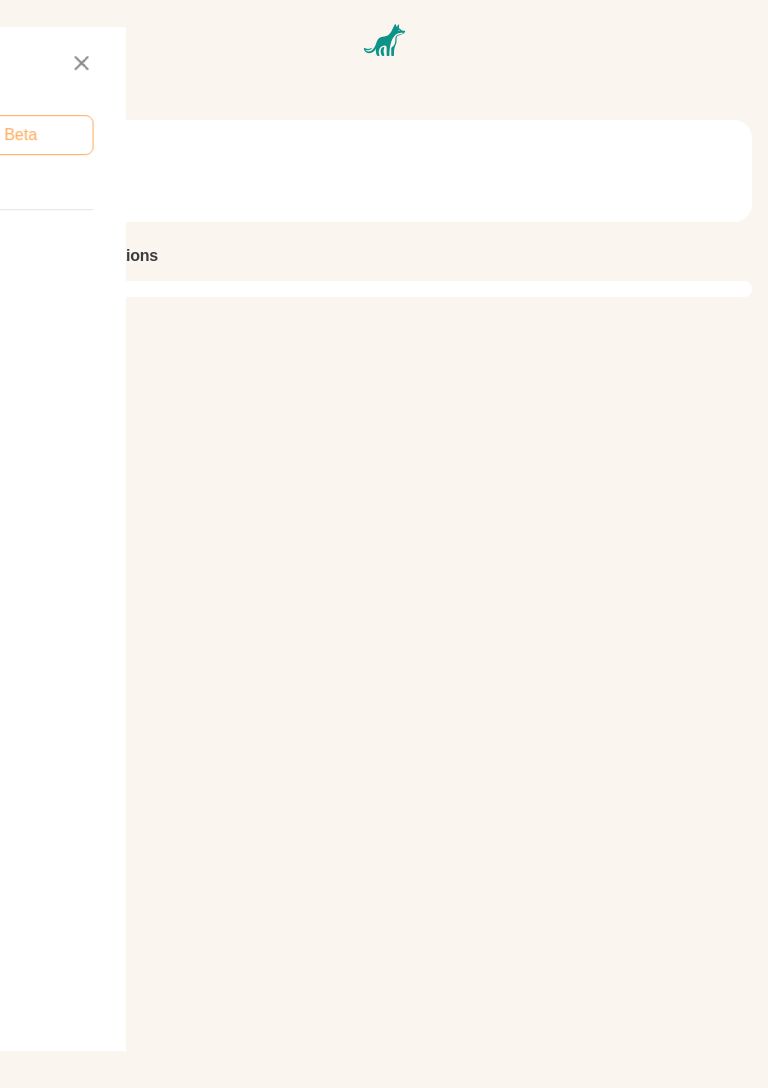

Step 2, Navigates to the personal account page
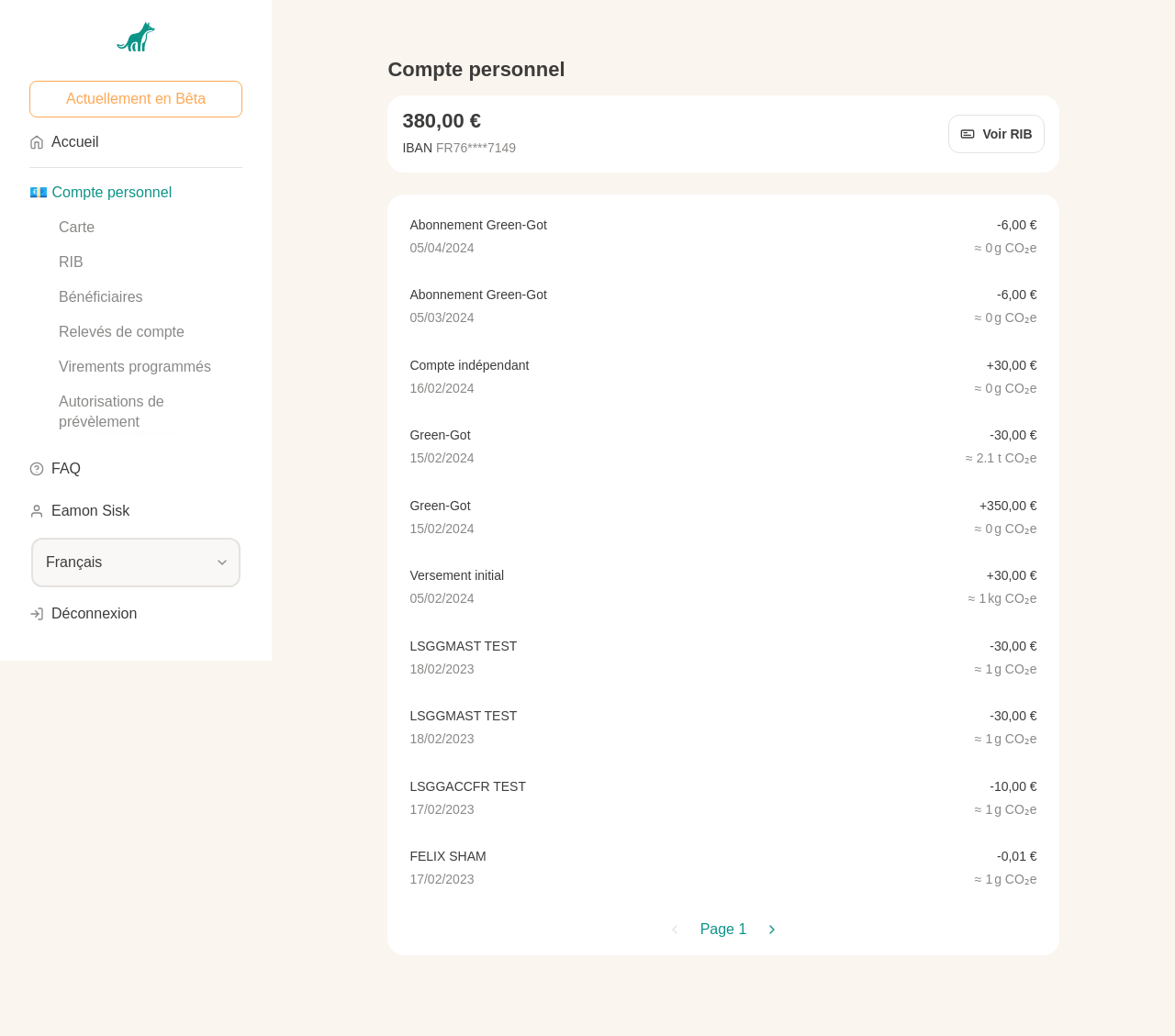
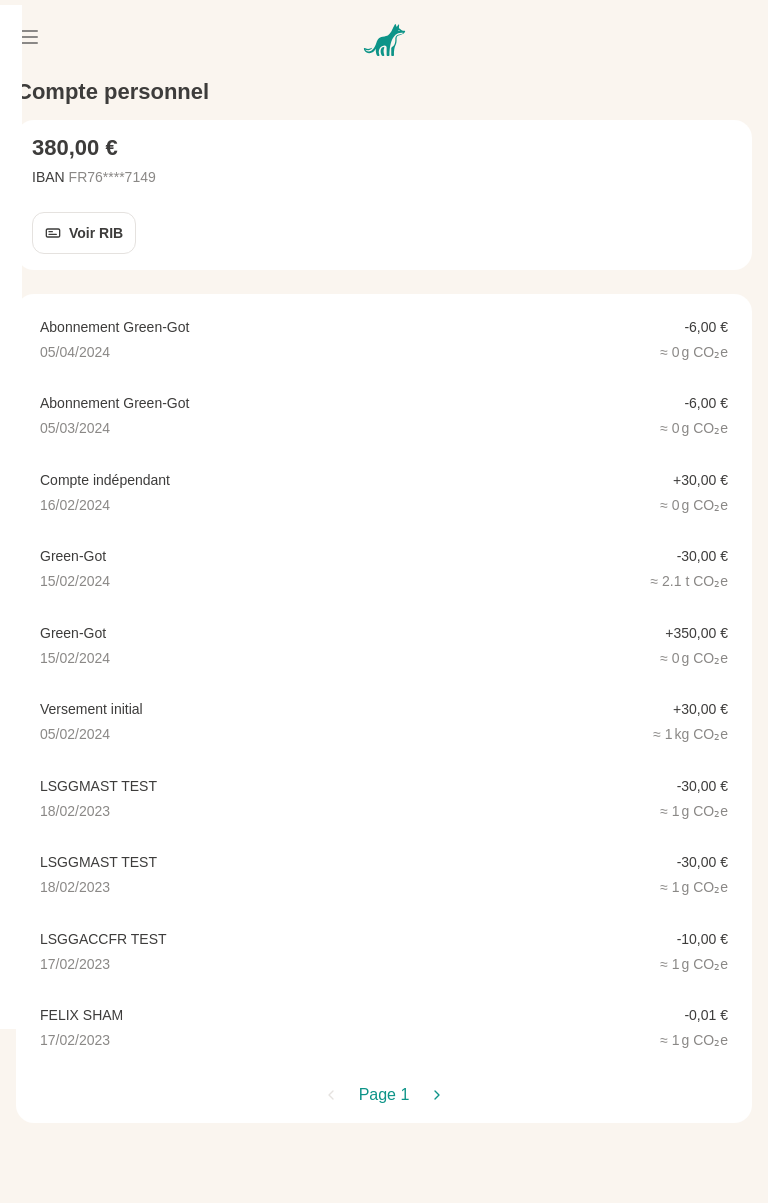
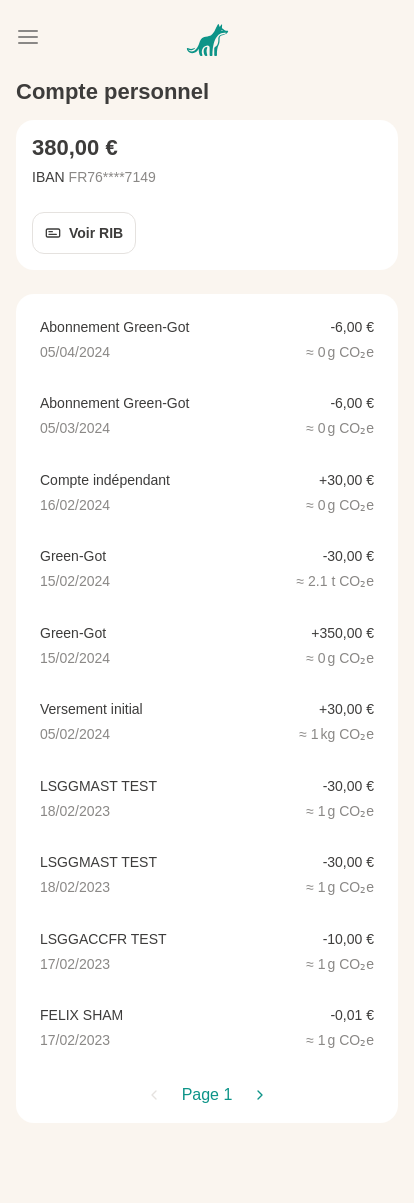
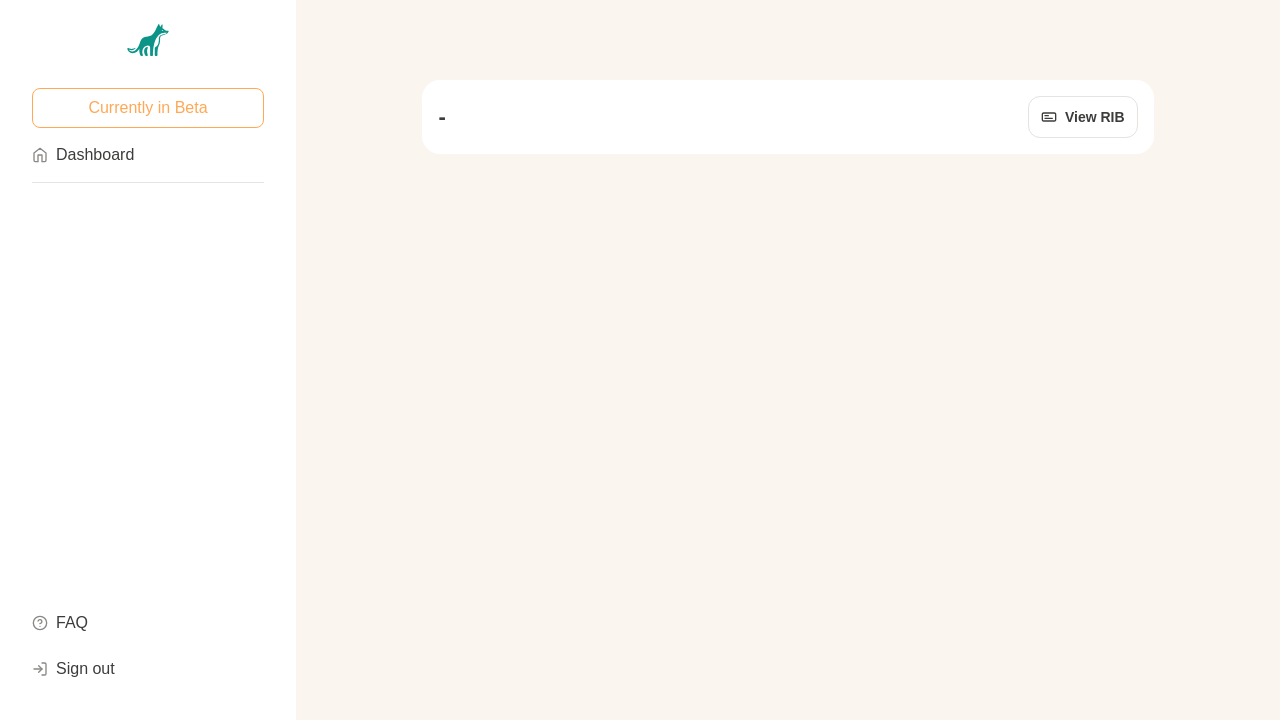
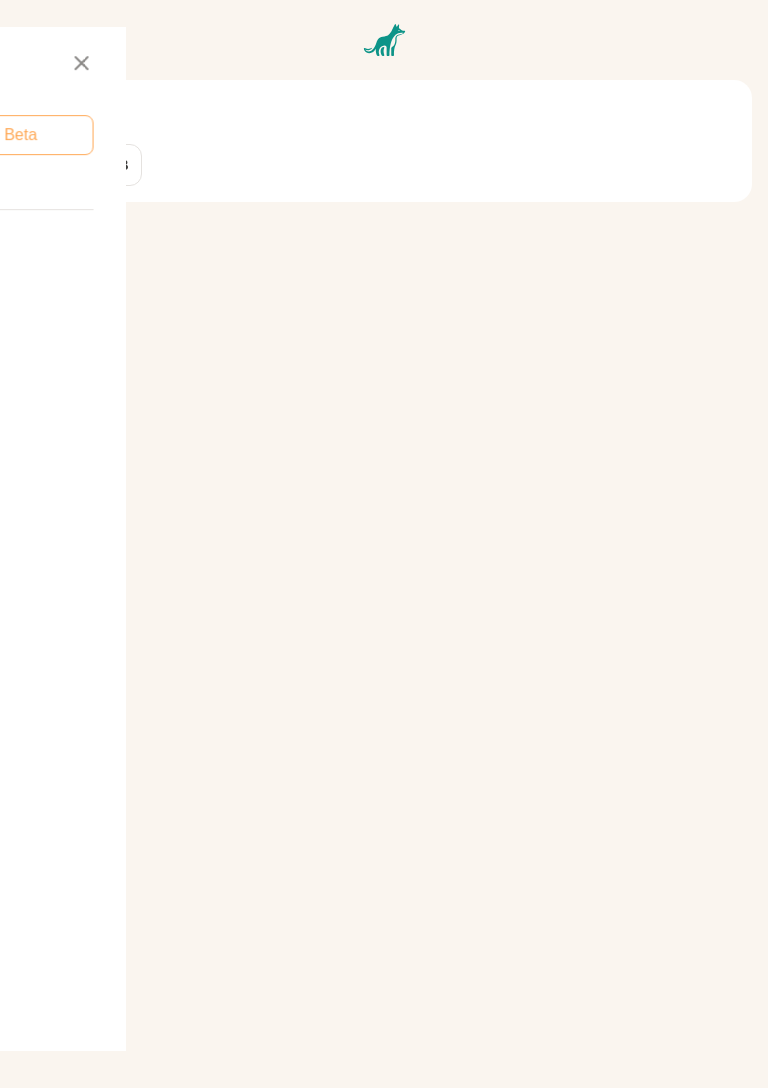
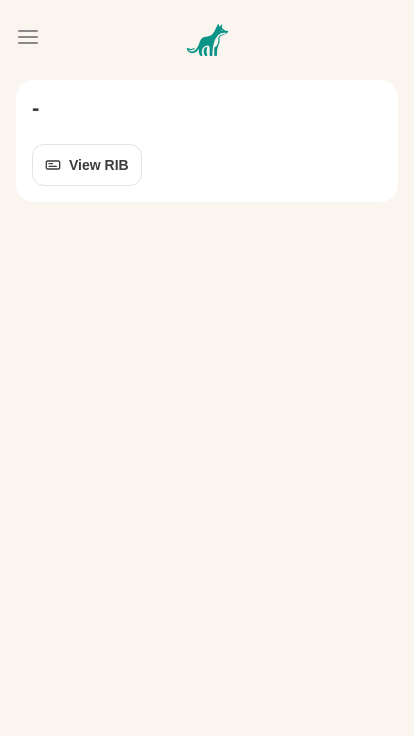
Step 3, Clicks on a transaction
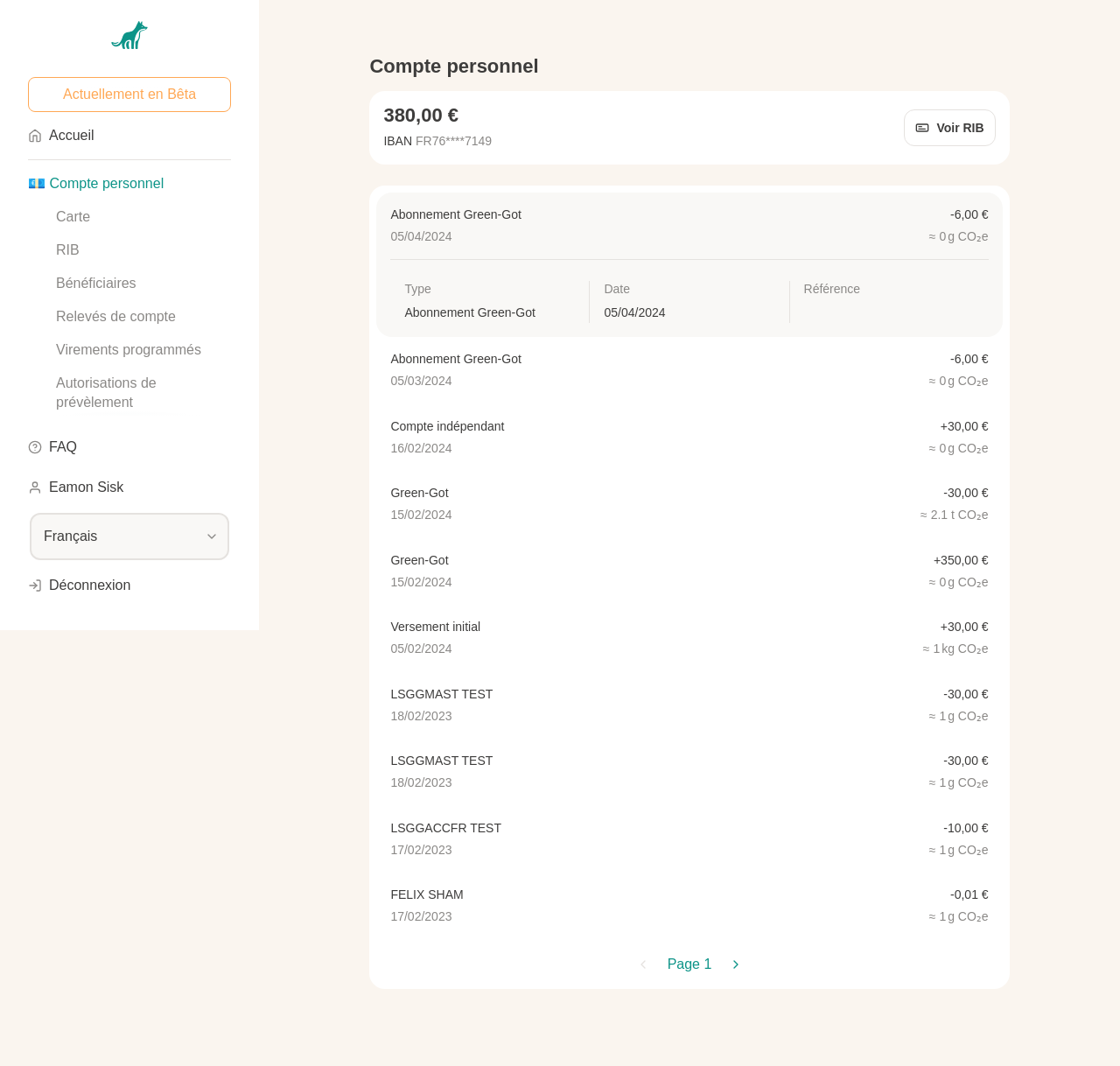
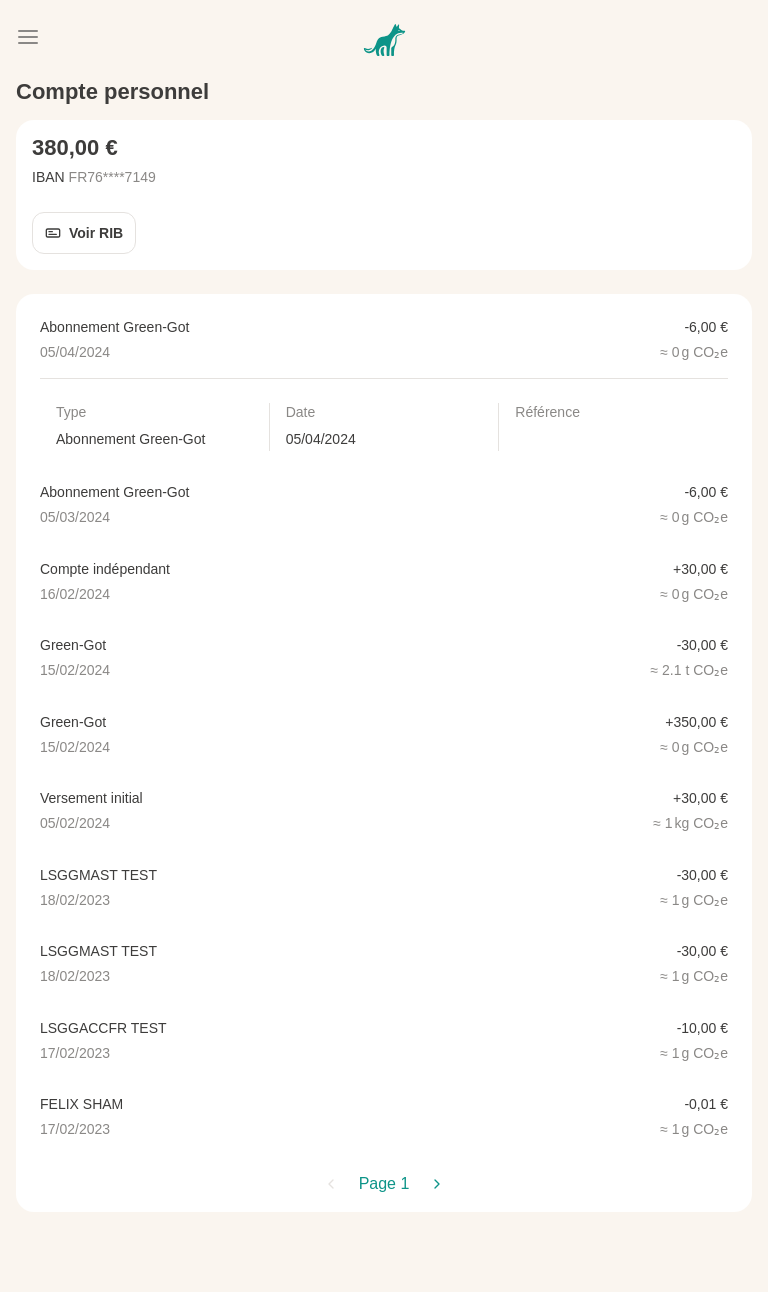
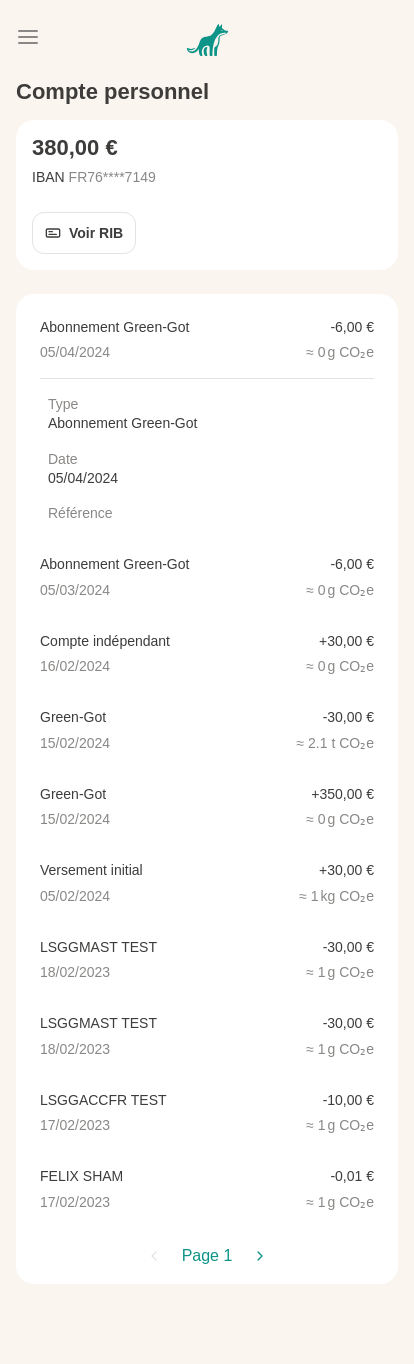
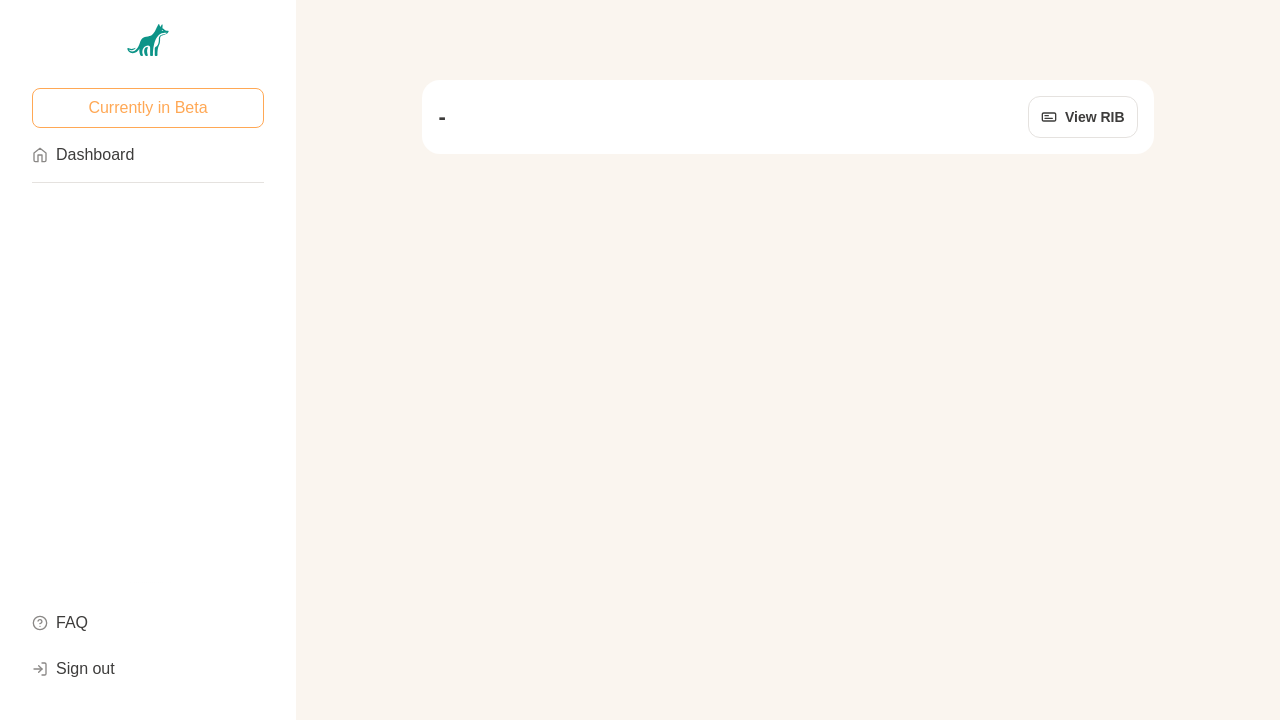
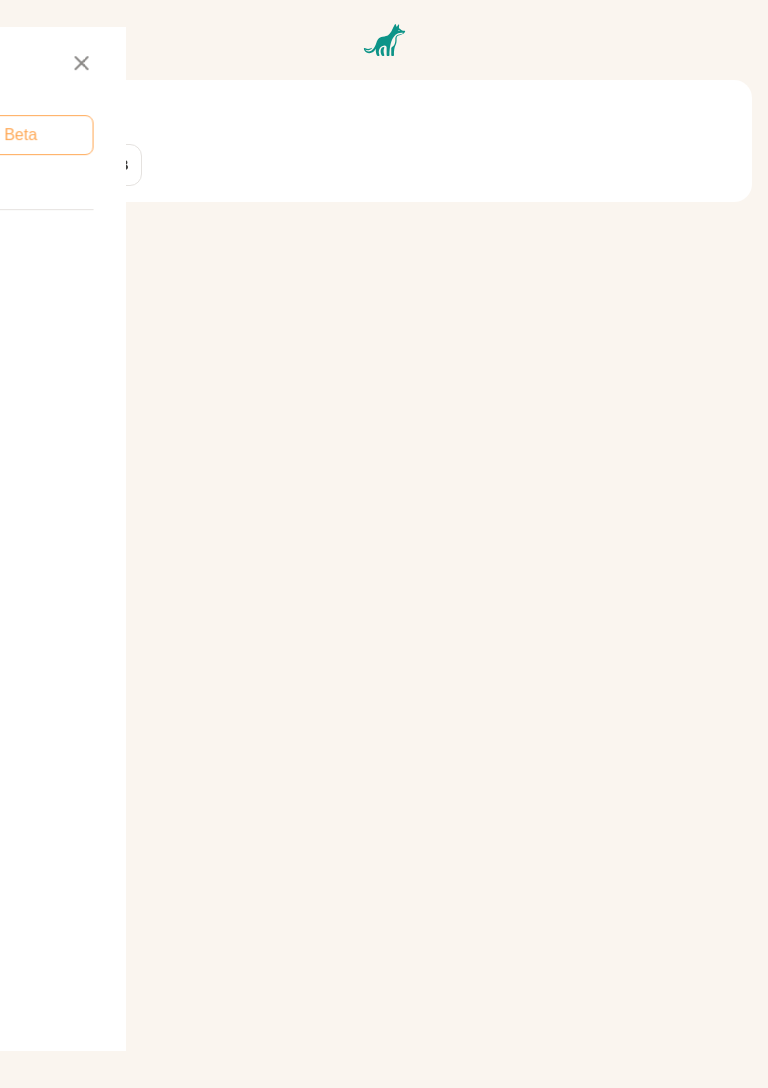
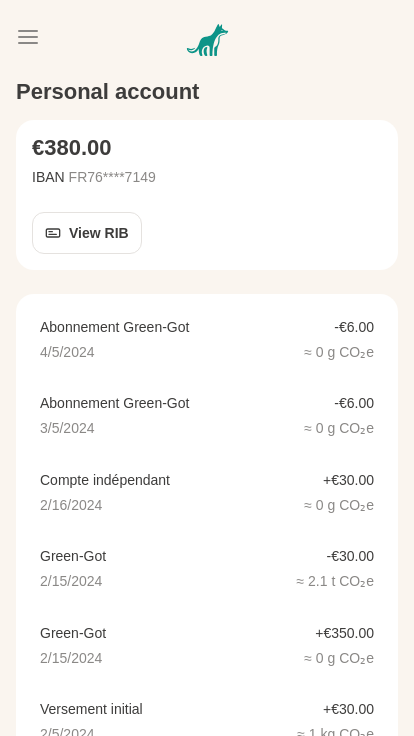
Firefox
Step 1, Navigates to the dashboard and set preferred language
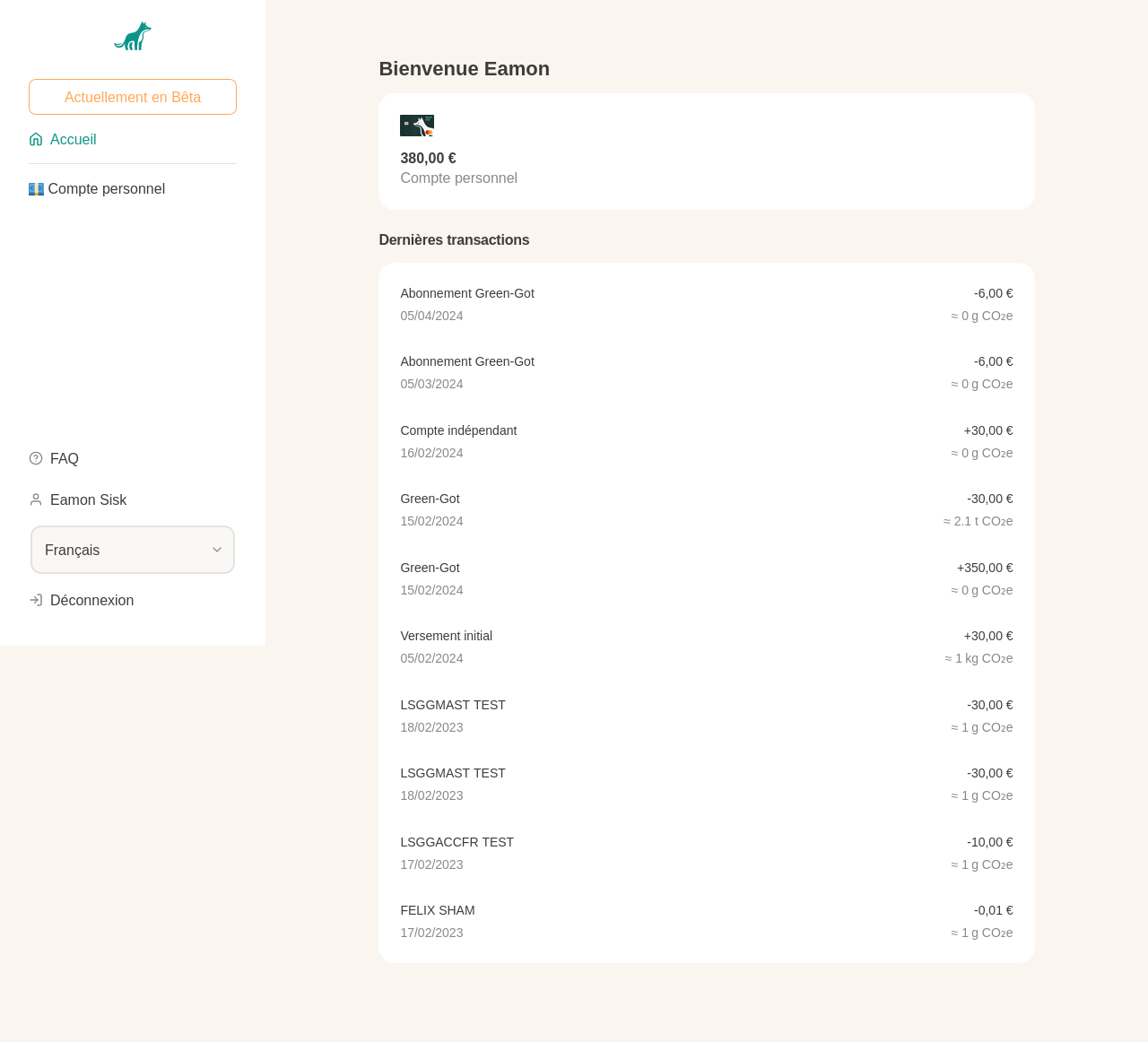
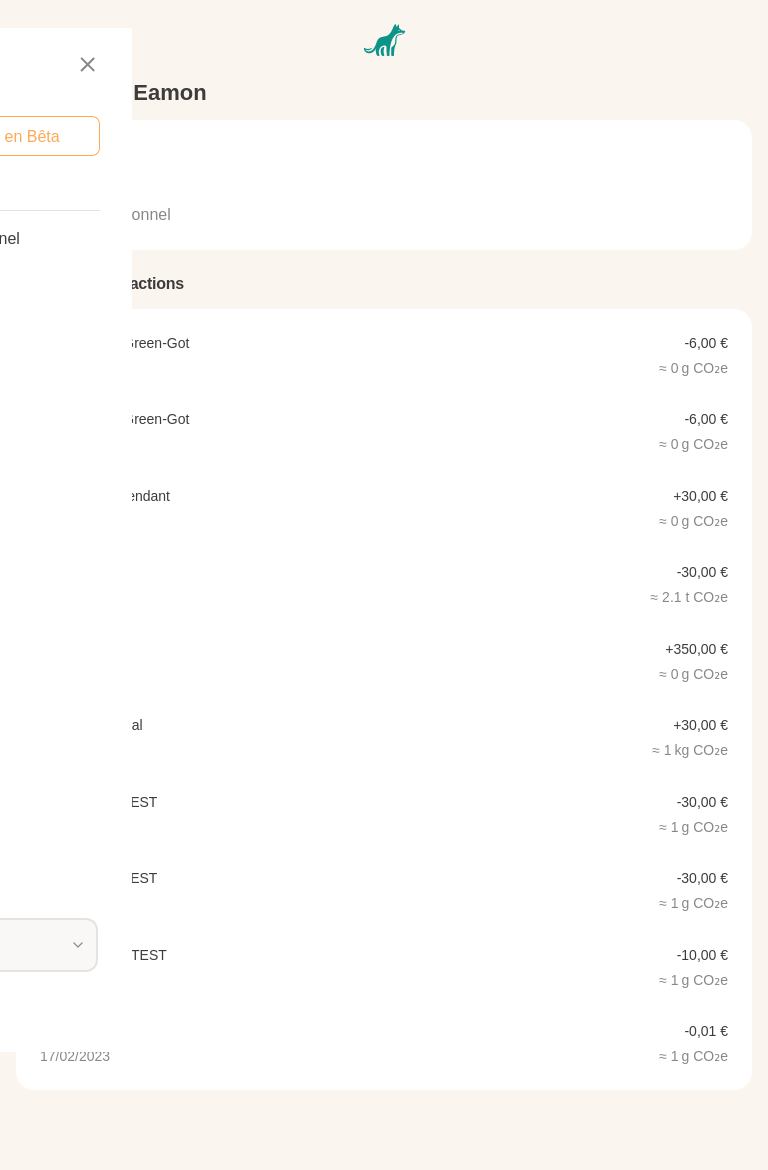

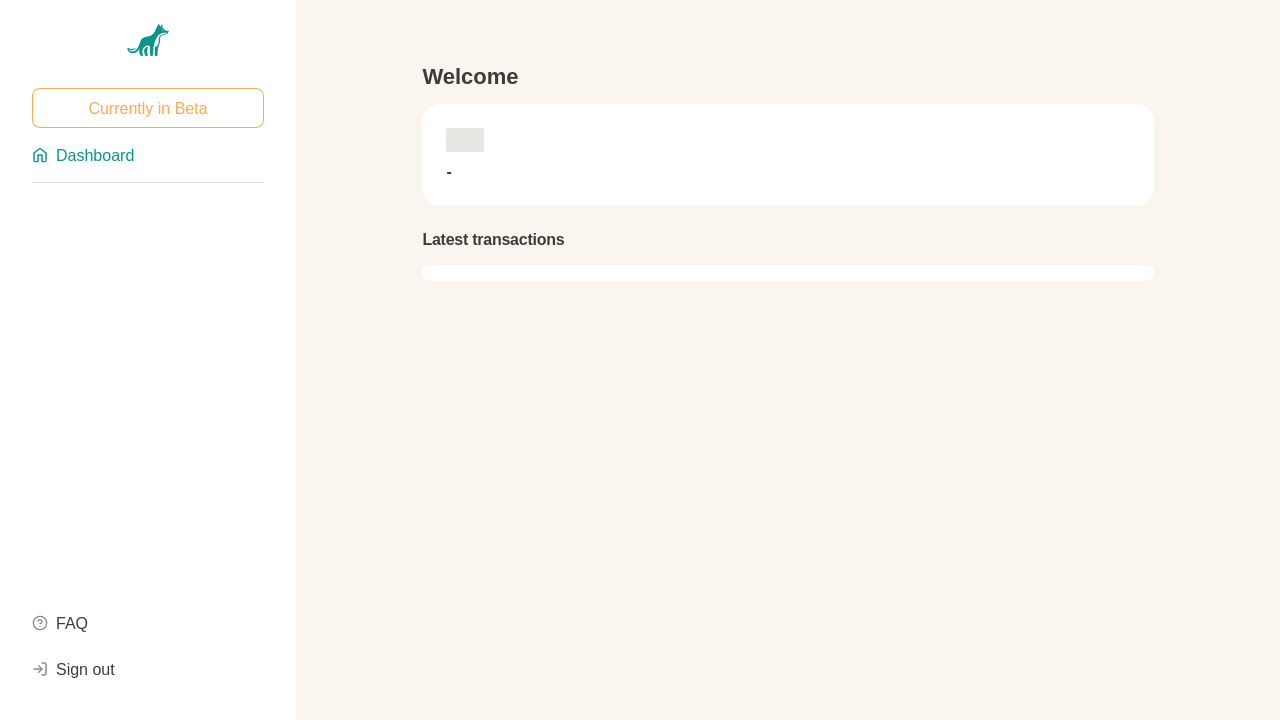
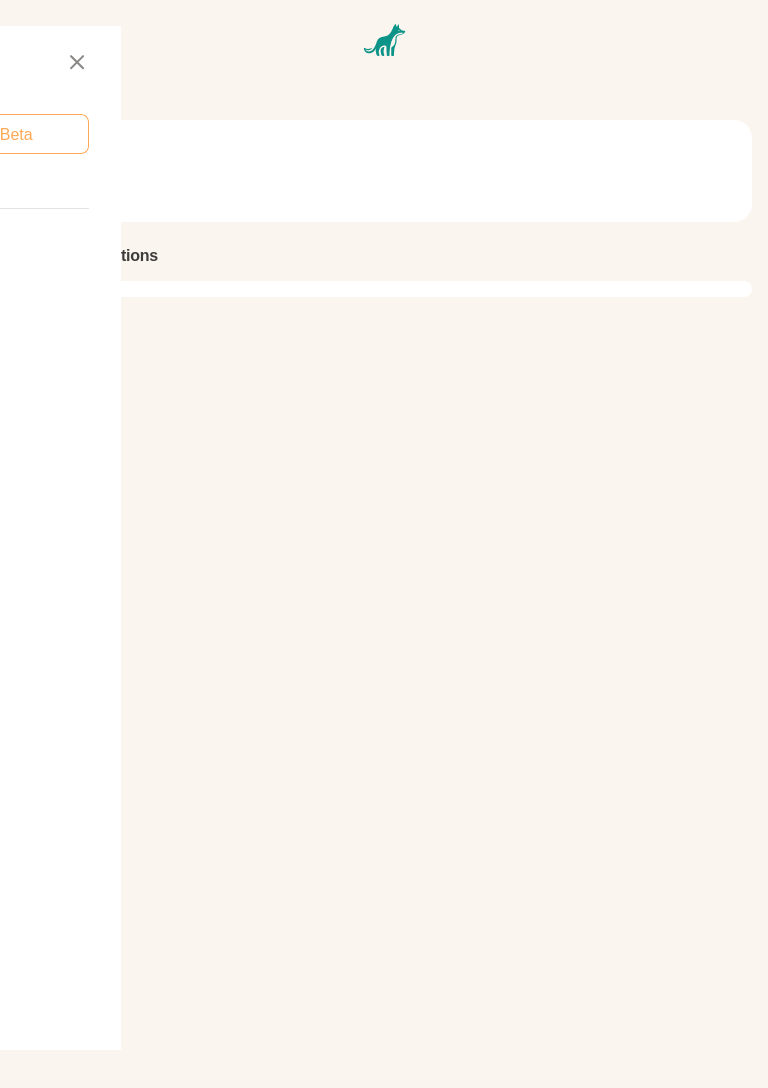
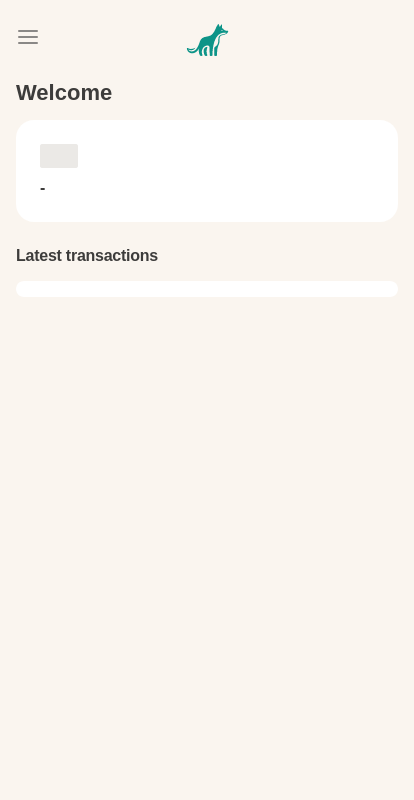
Step 2, Navigates to the personal account page
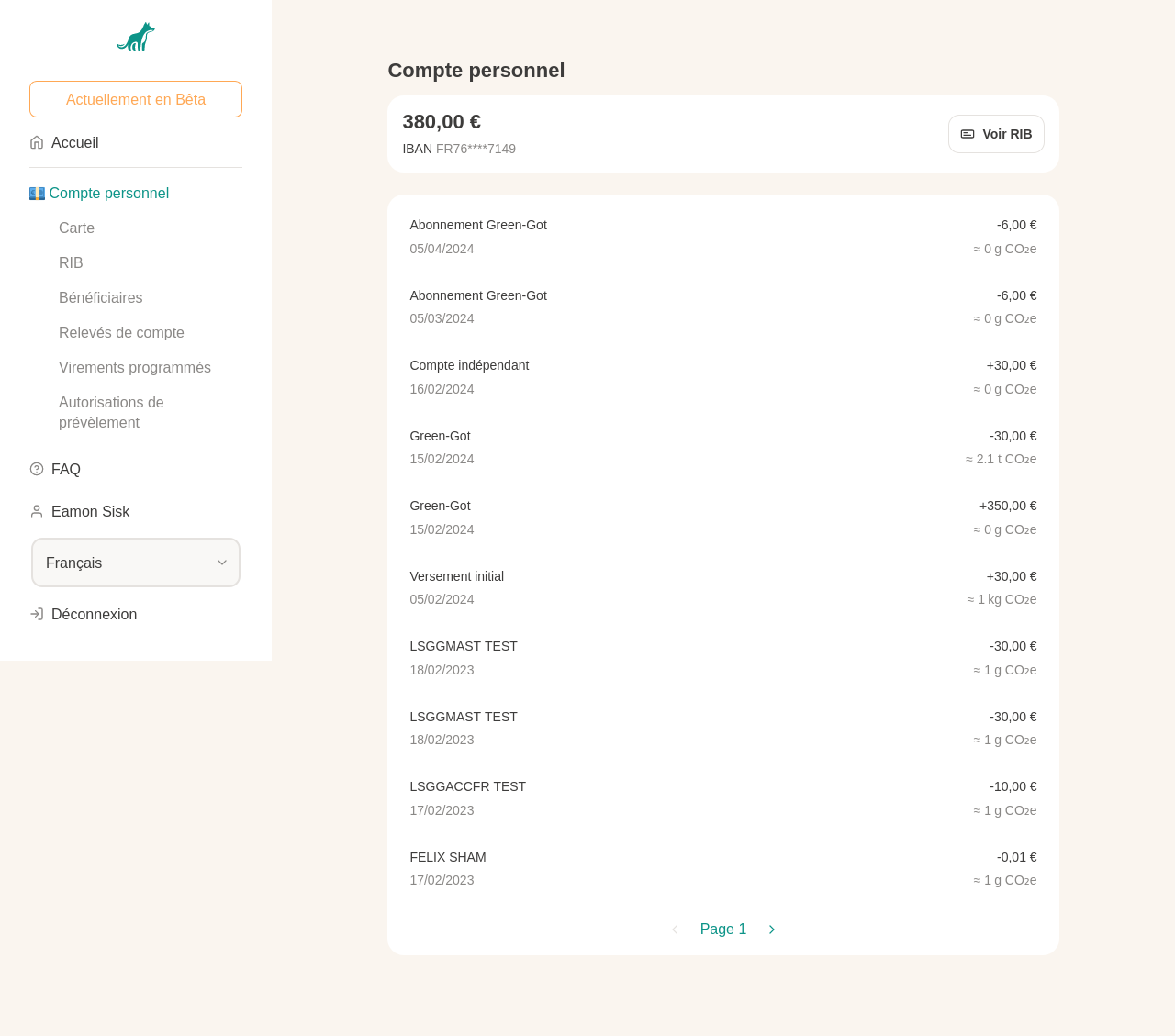
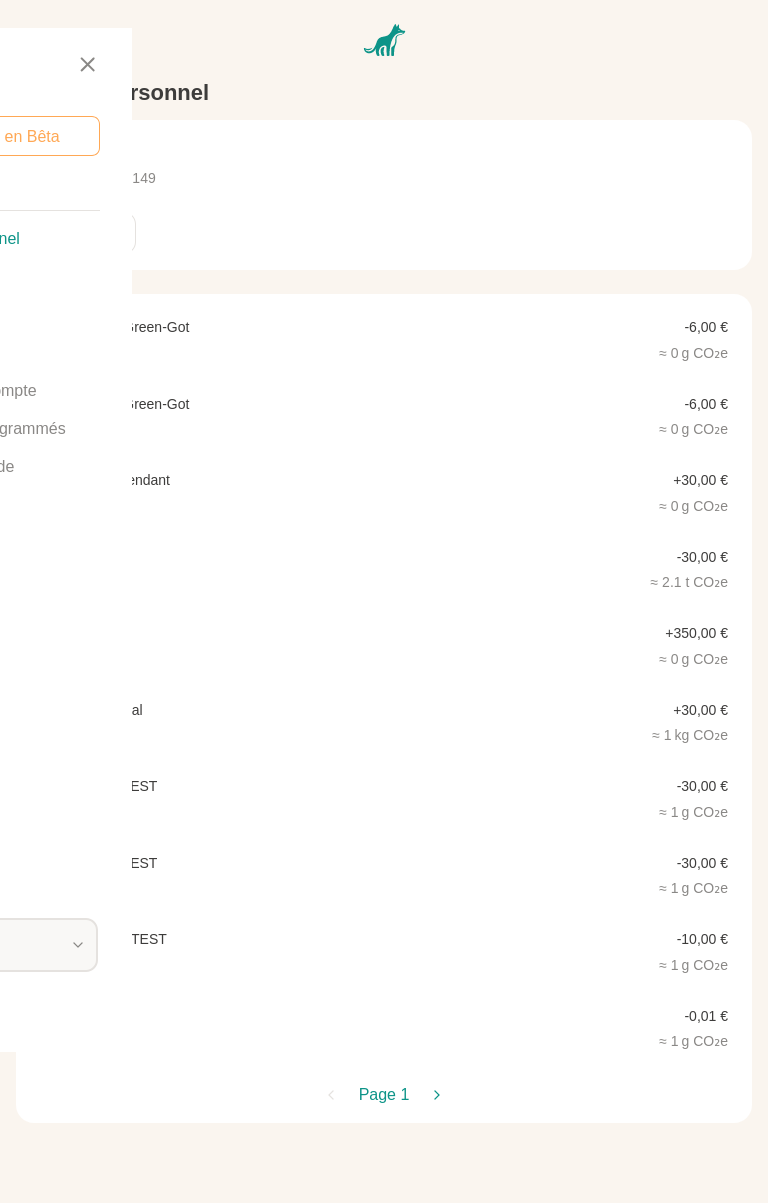
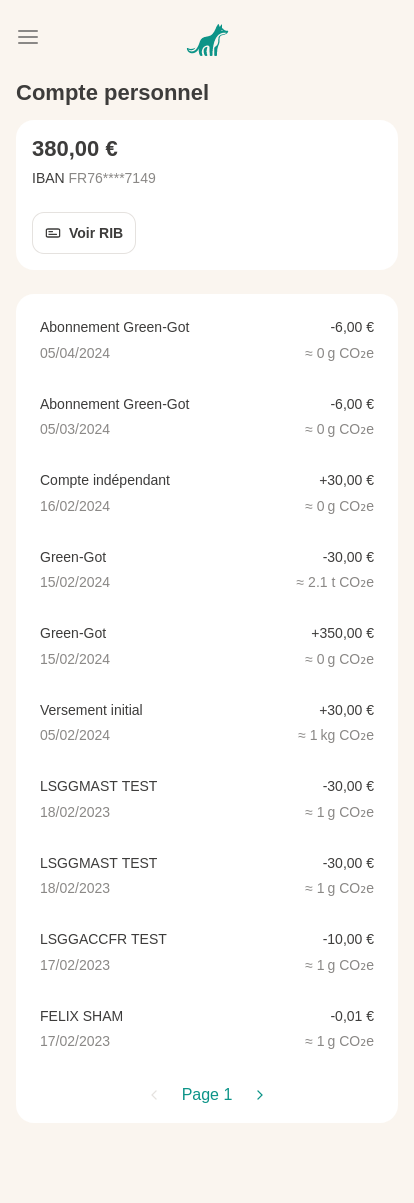
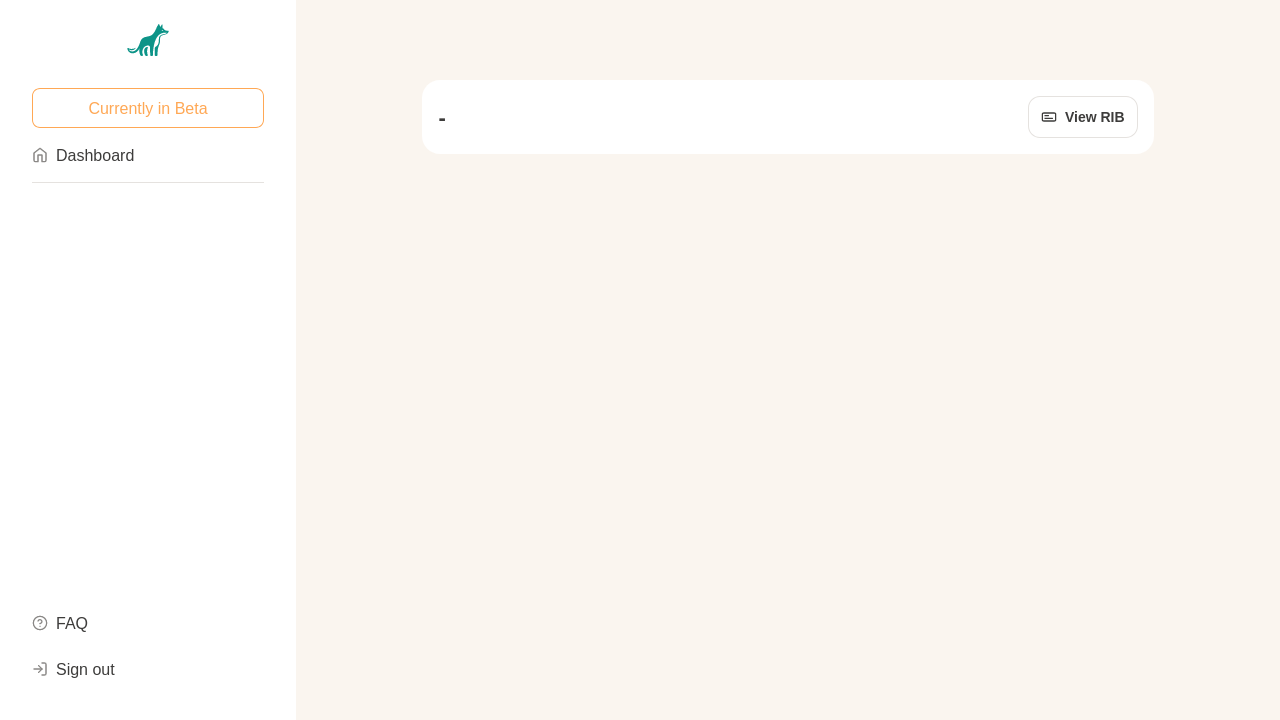
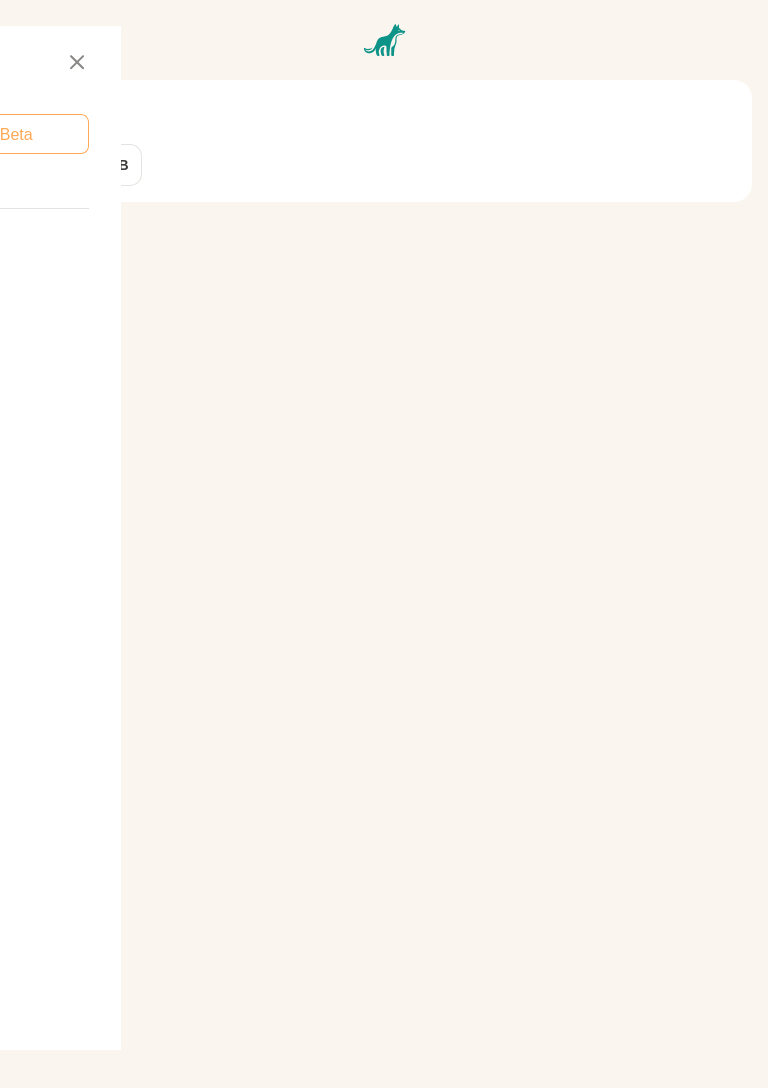
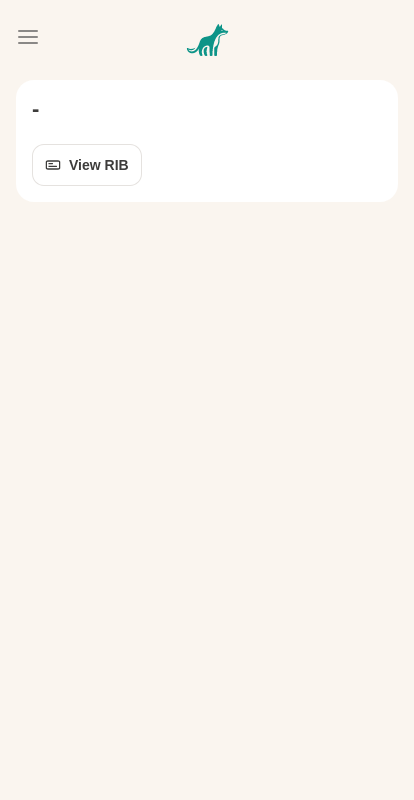
Step 3, Clicks on a transaction
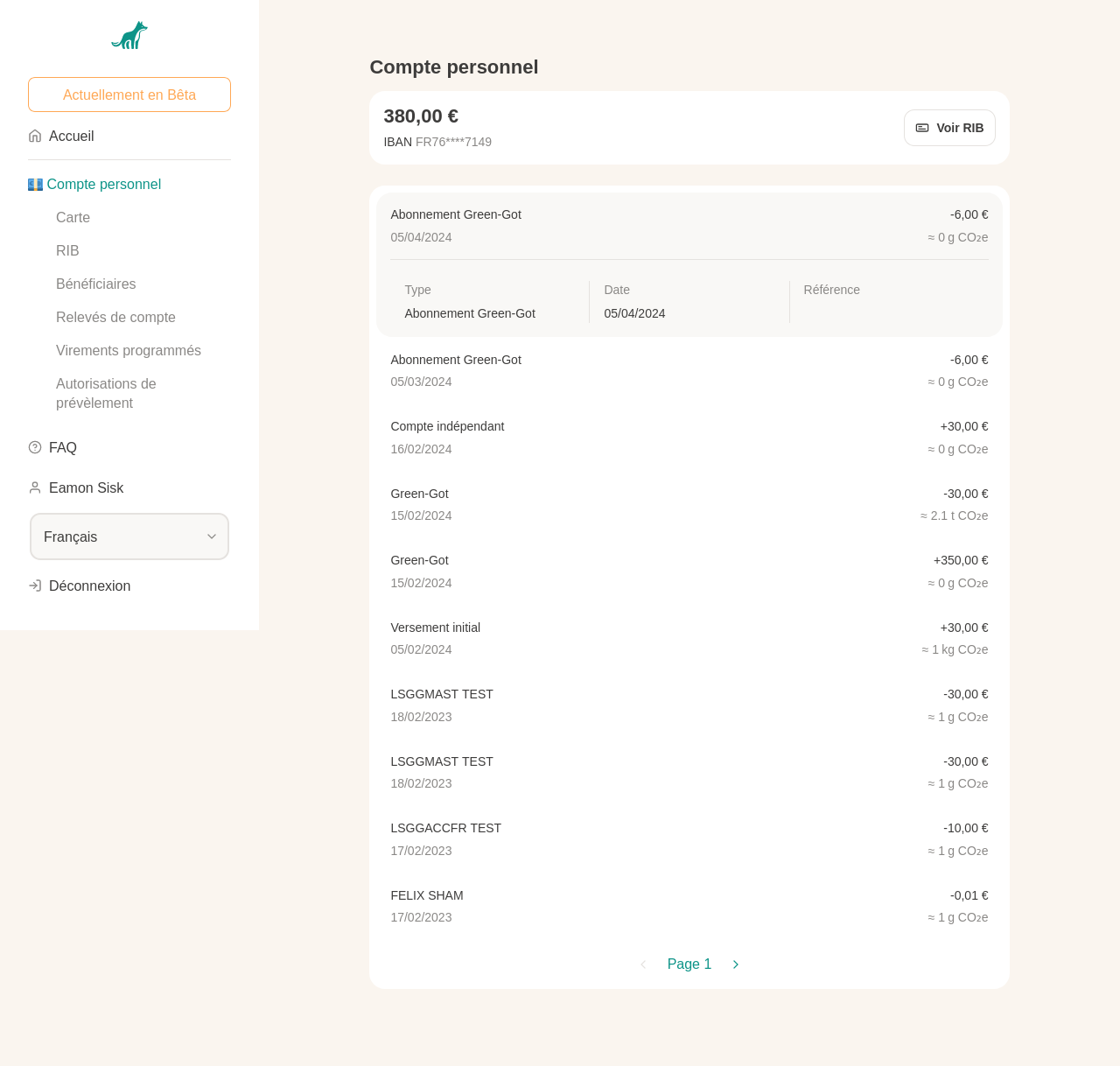
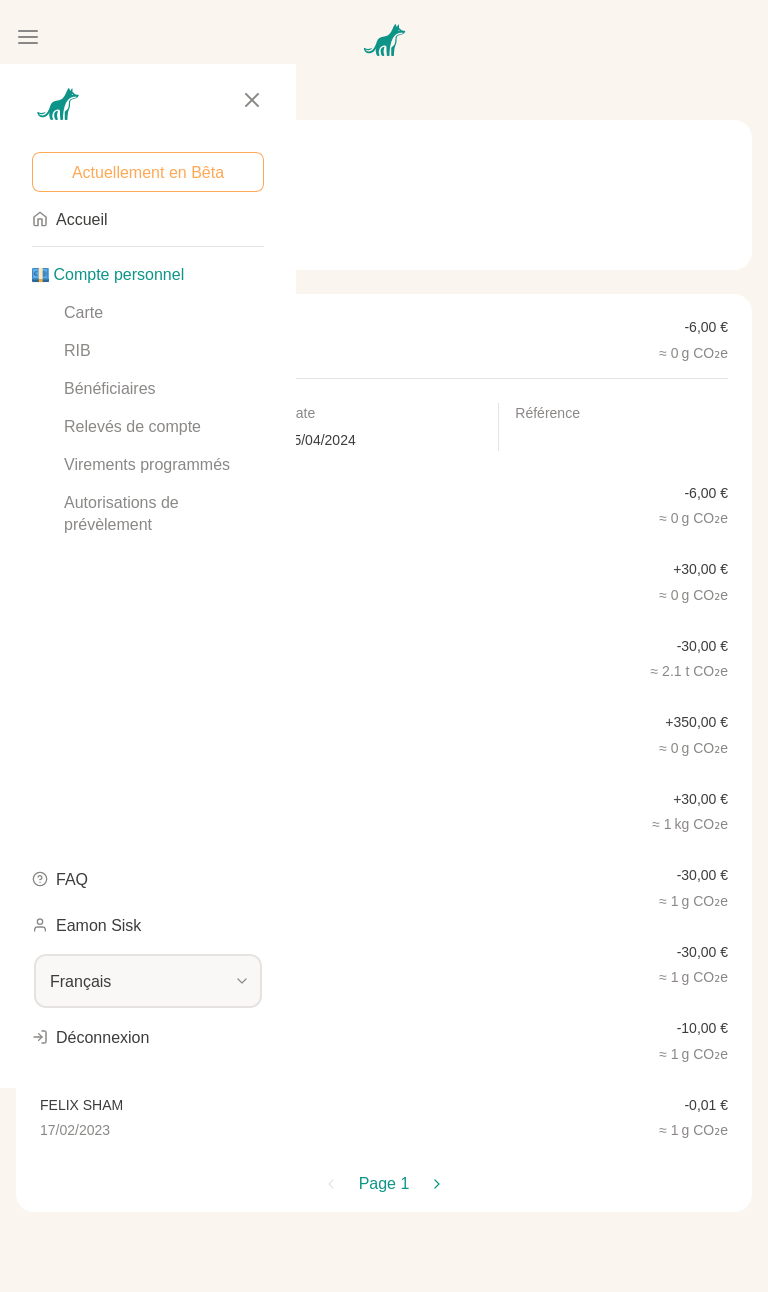
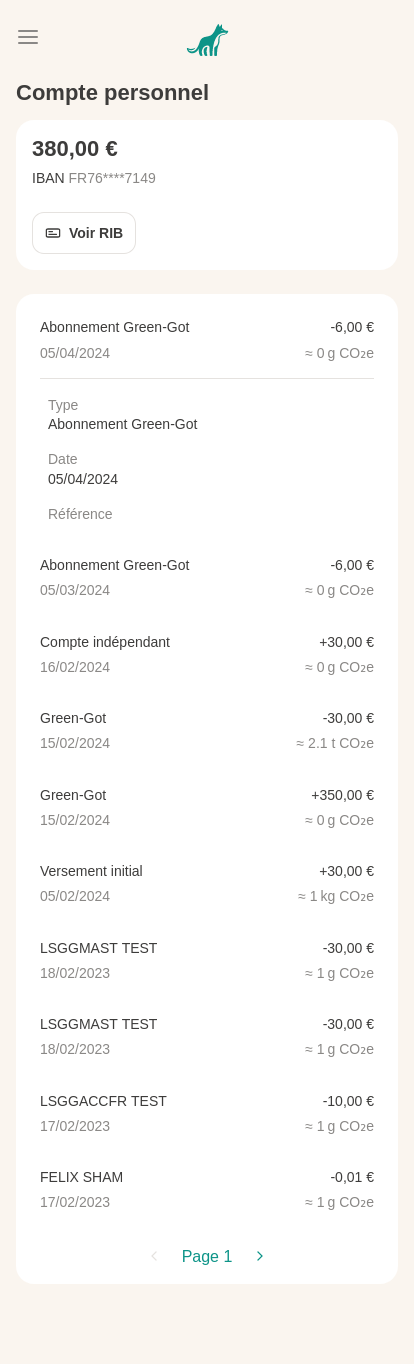
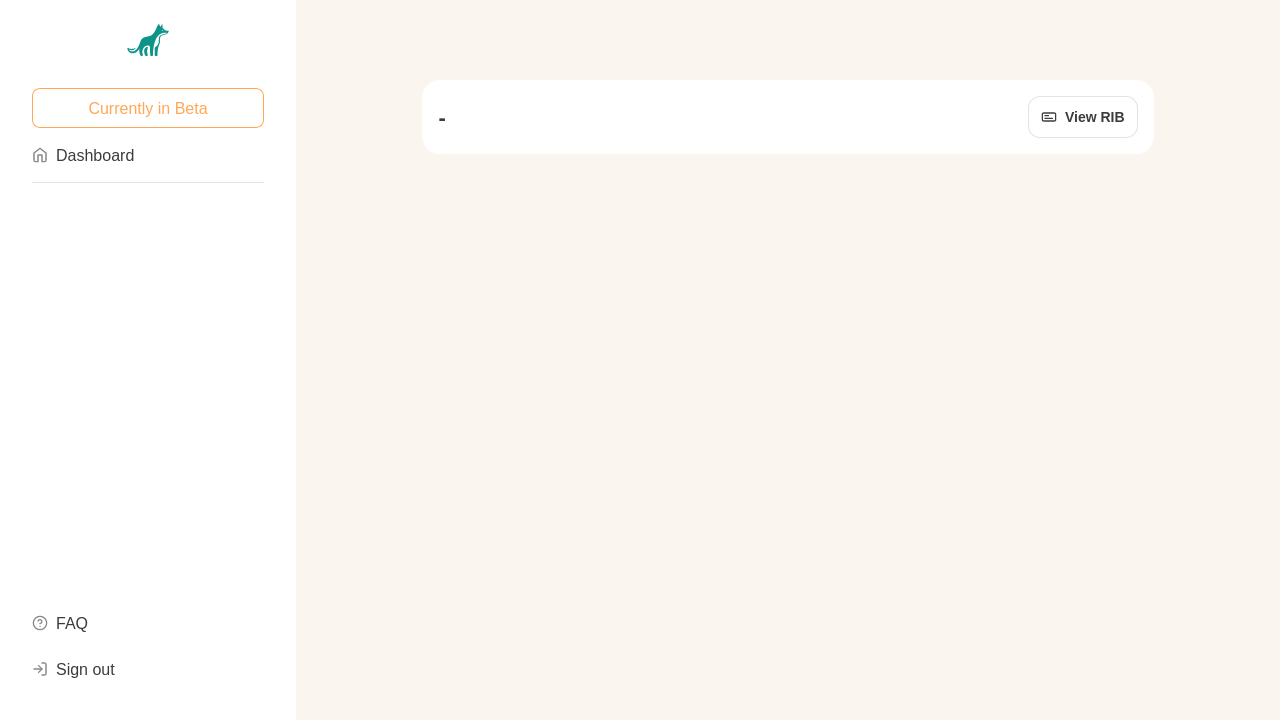
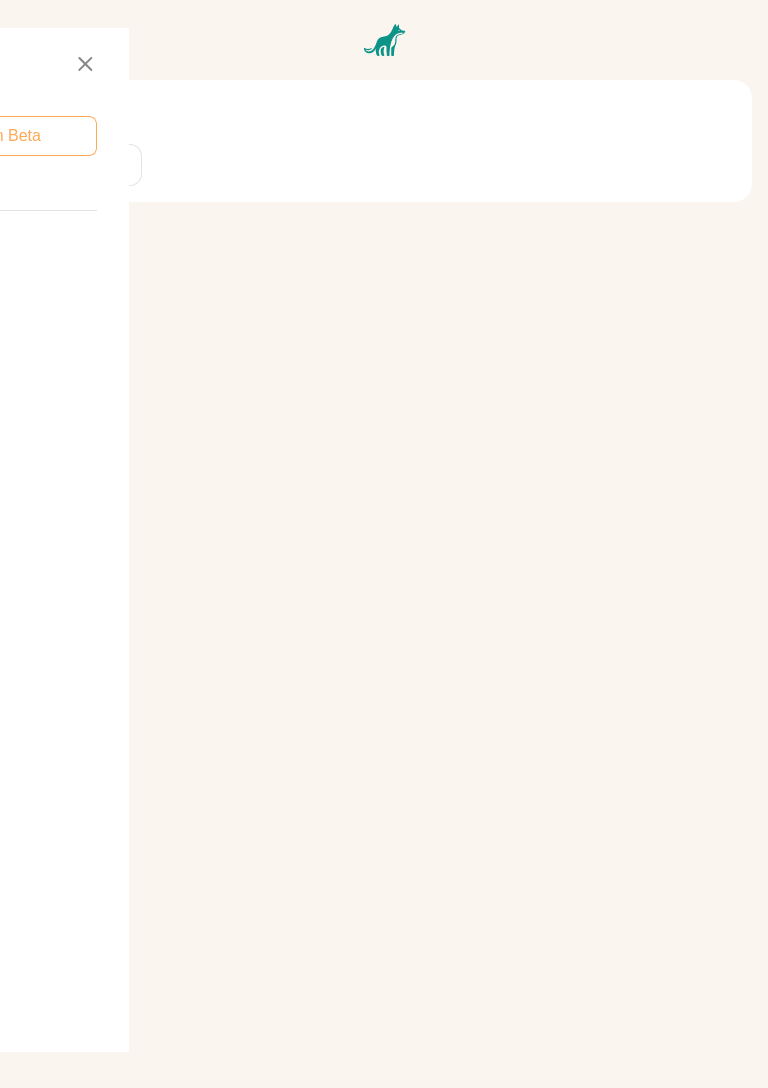
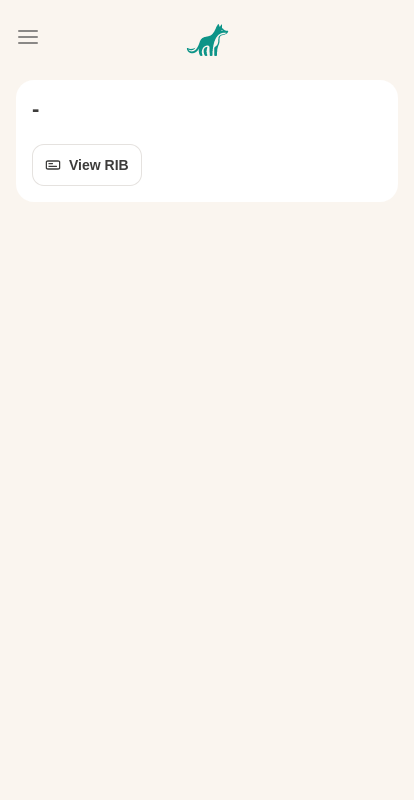
Webkit
Step 1, Navigates to the dashboard and set preferred language
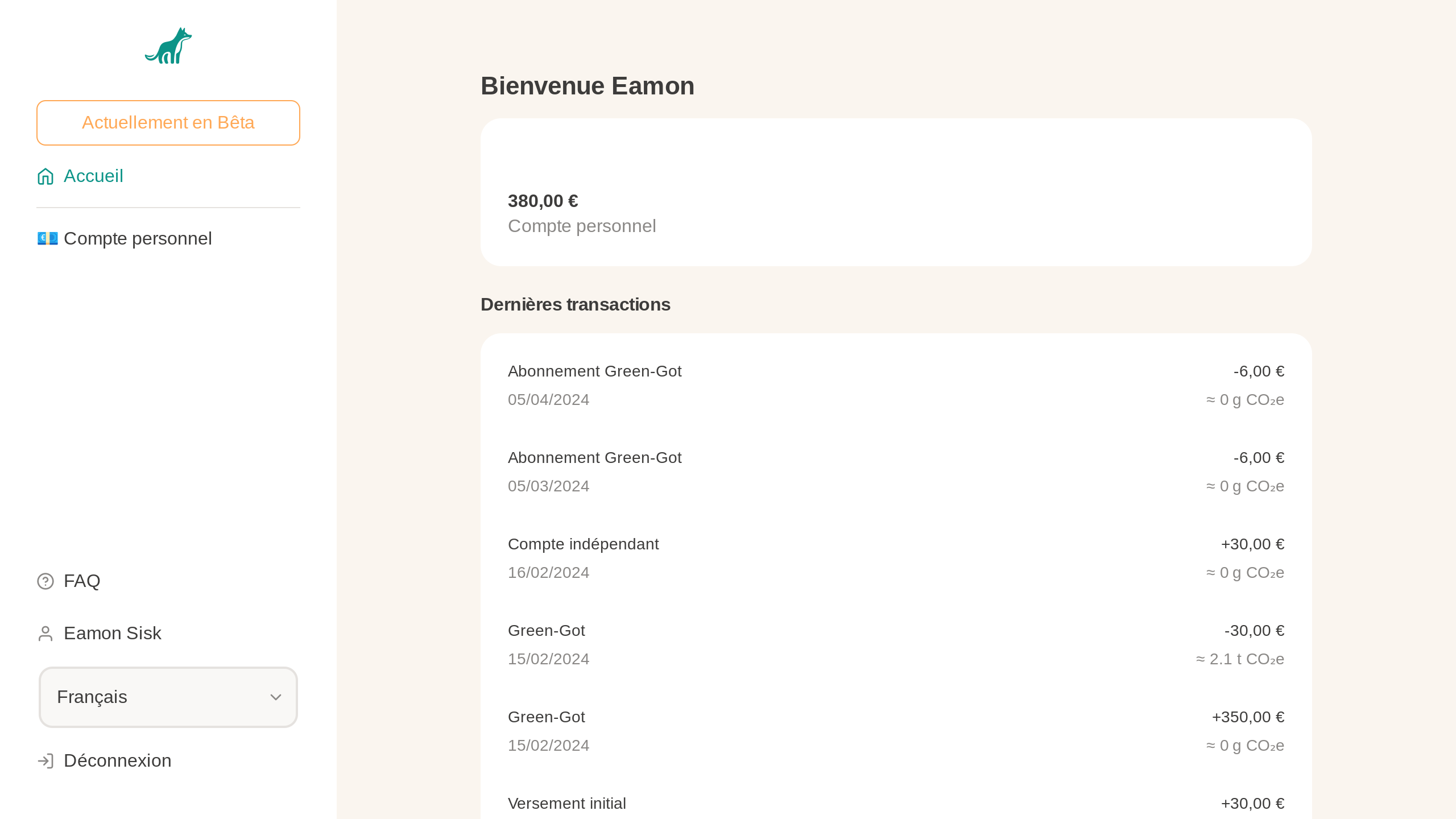
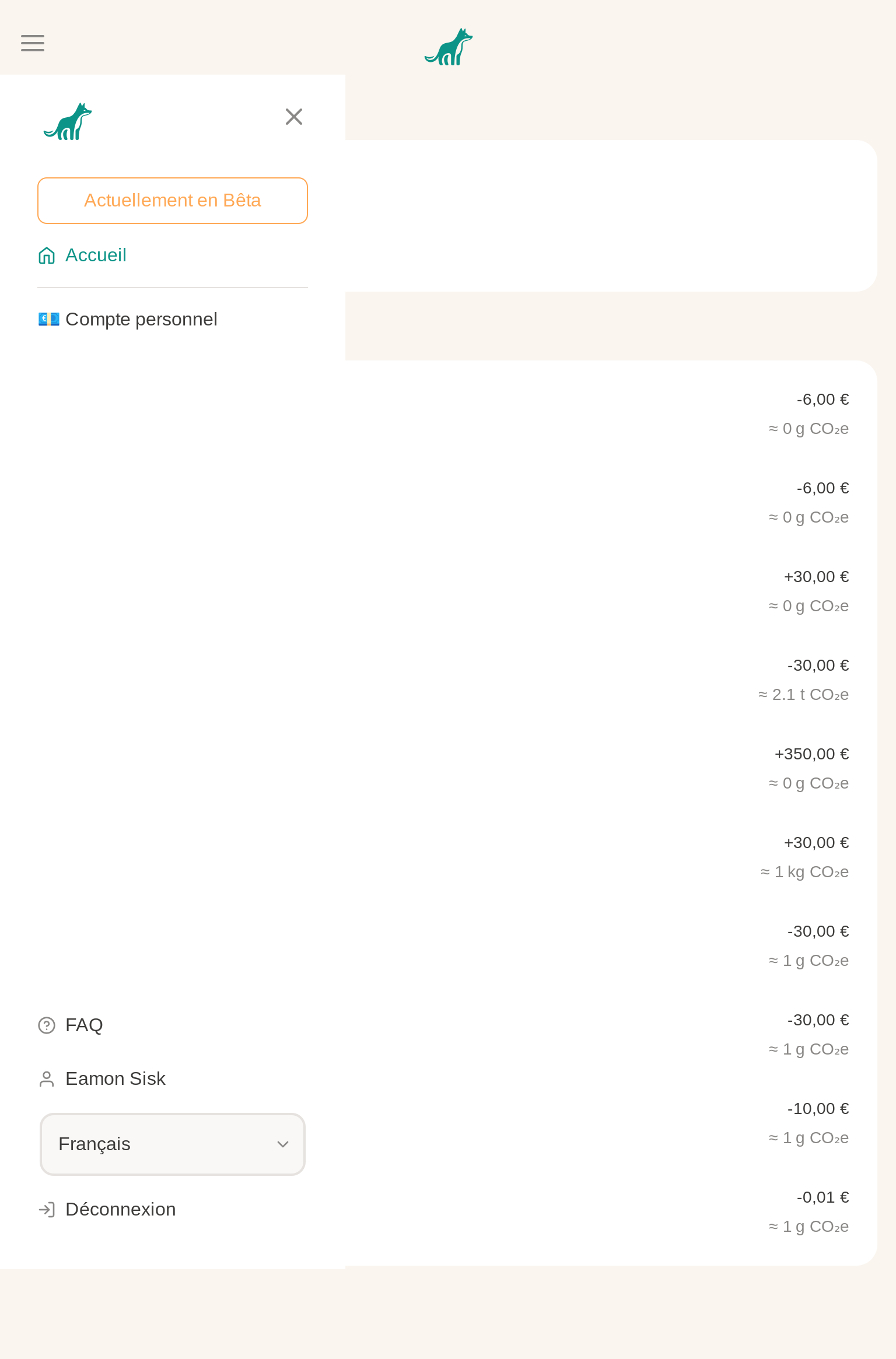
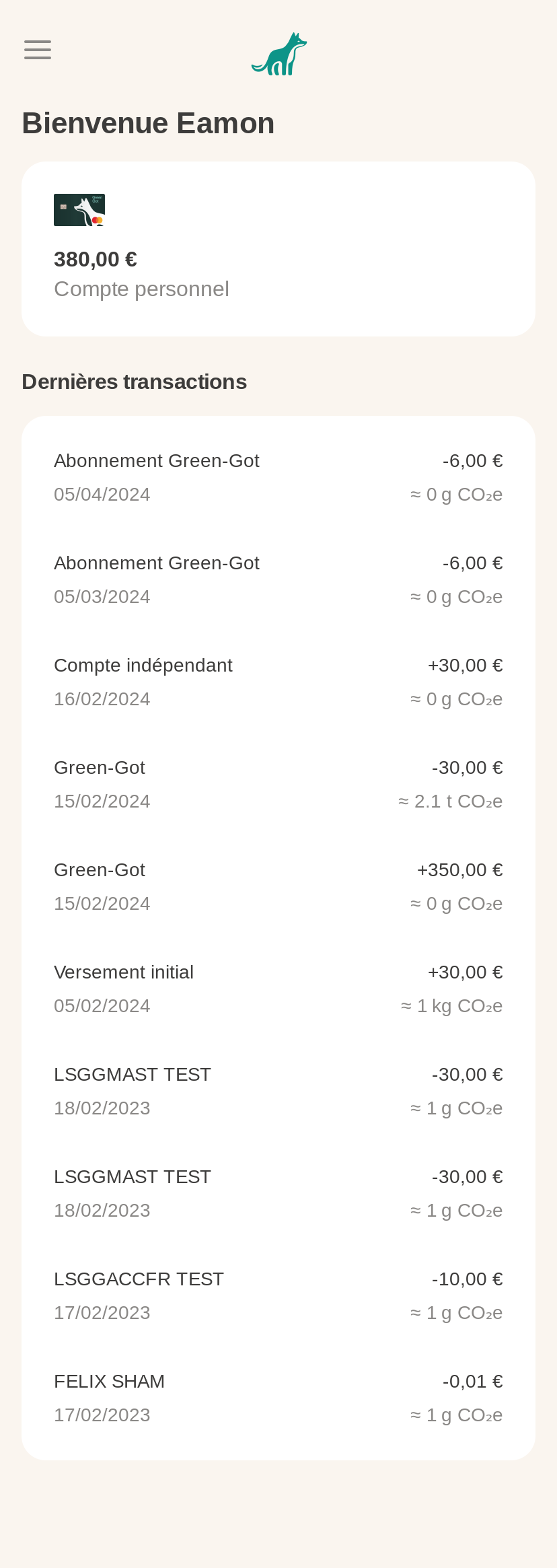
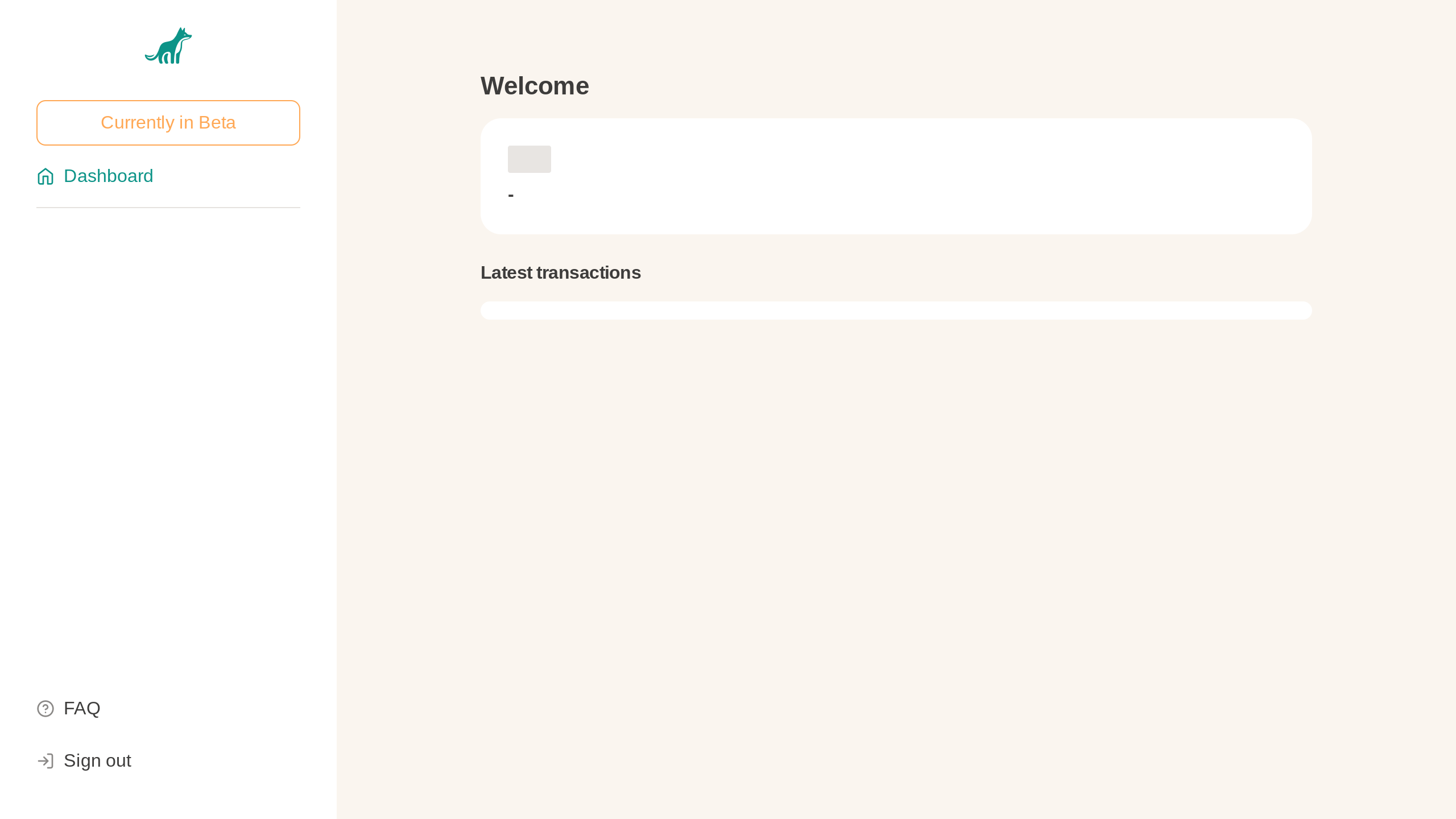
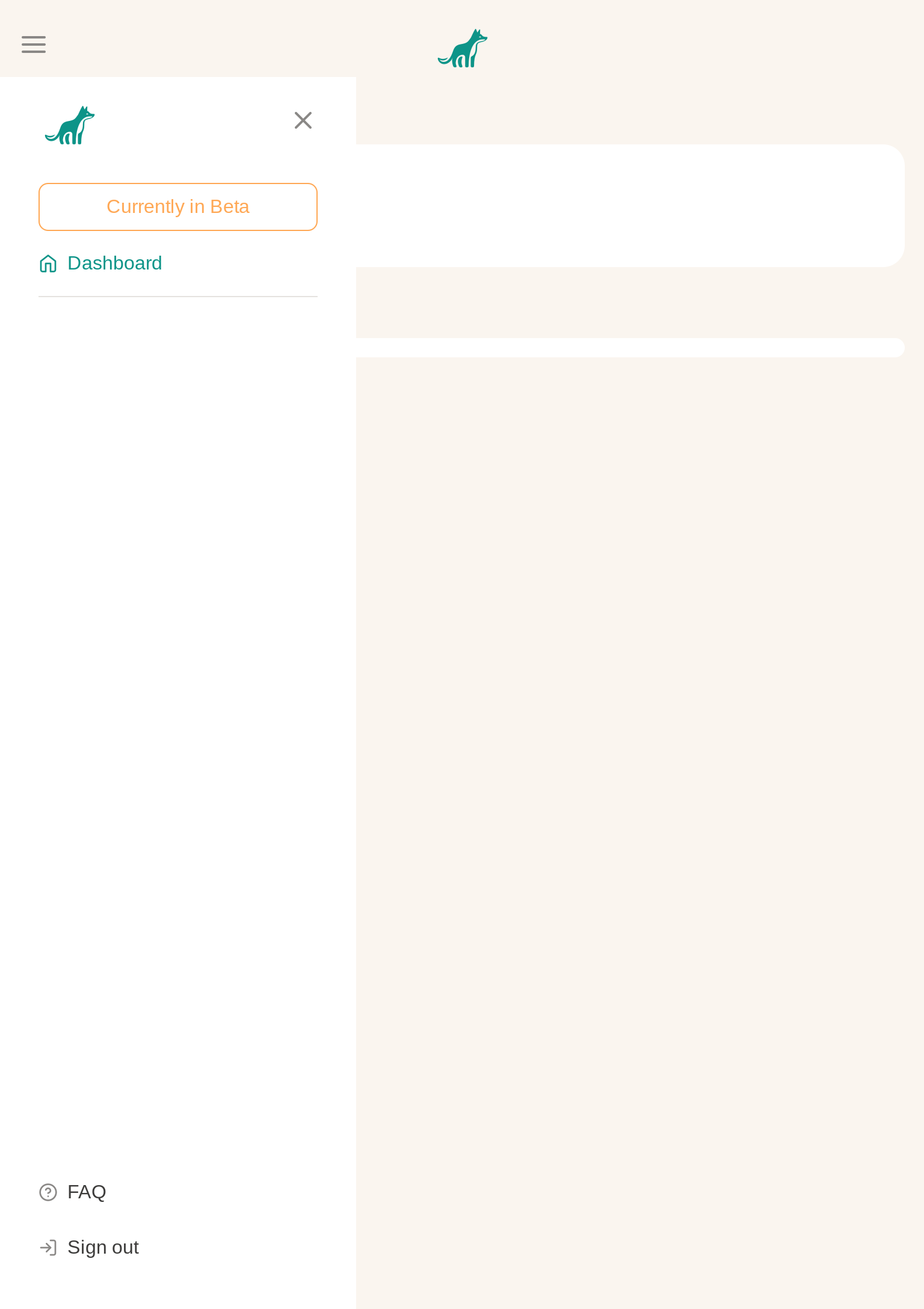
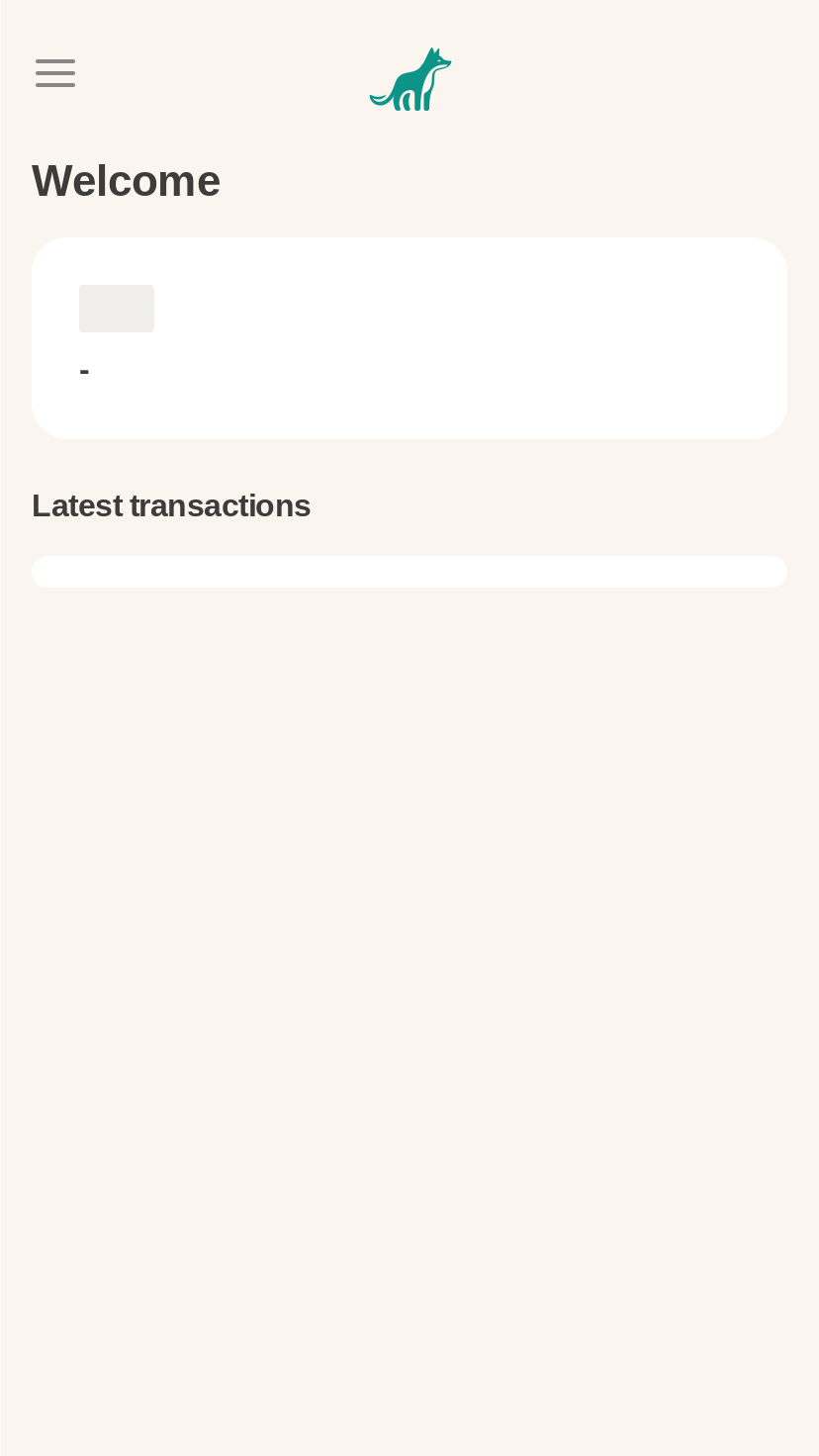
Step 2, Navigates to the personal account page
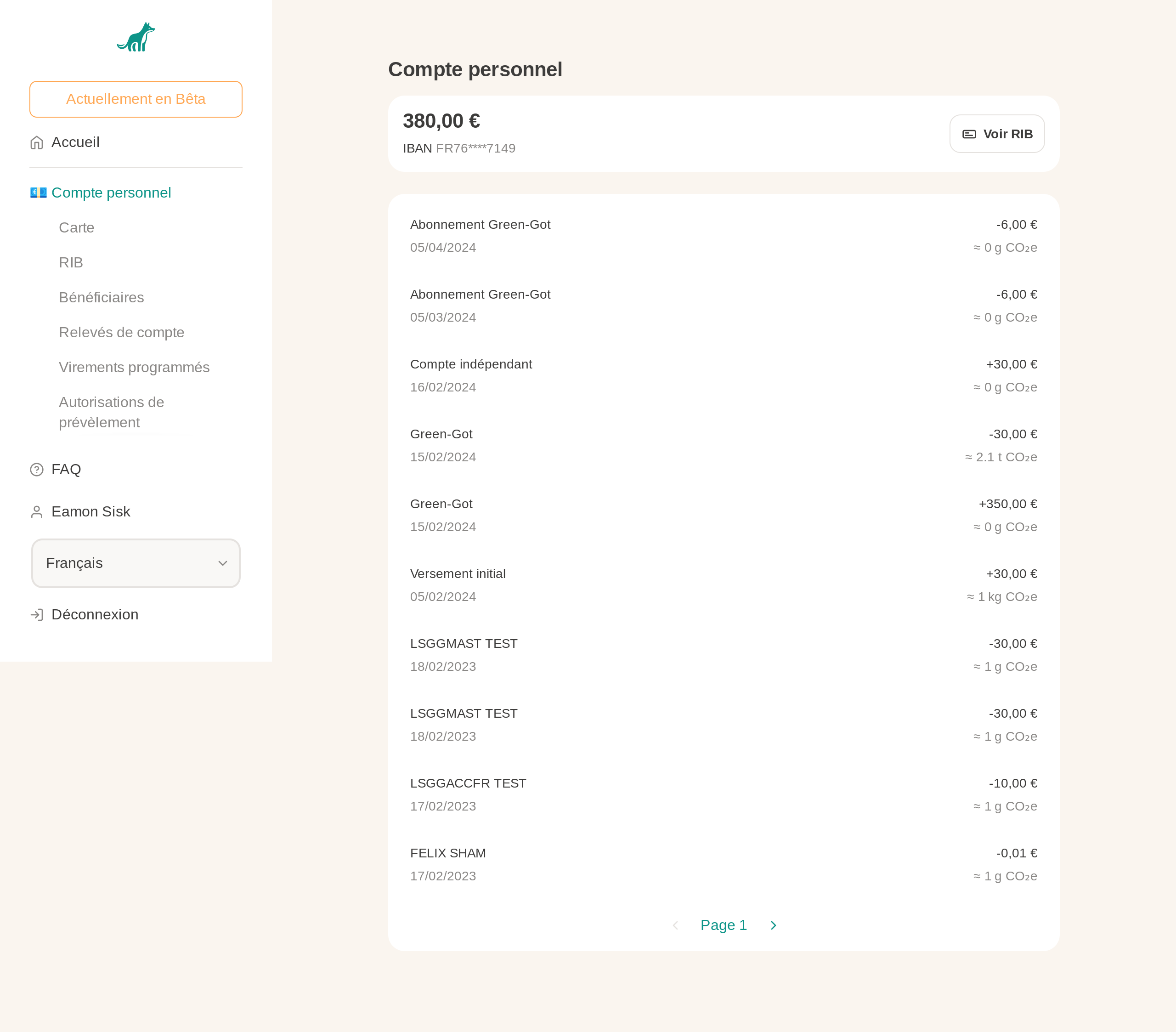
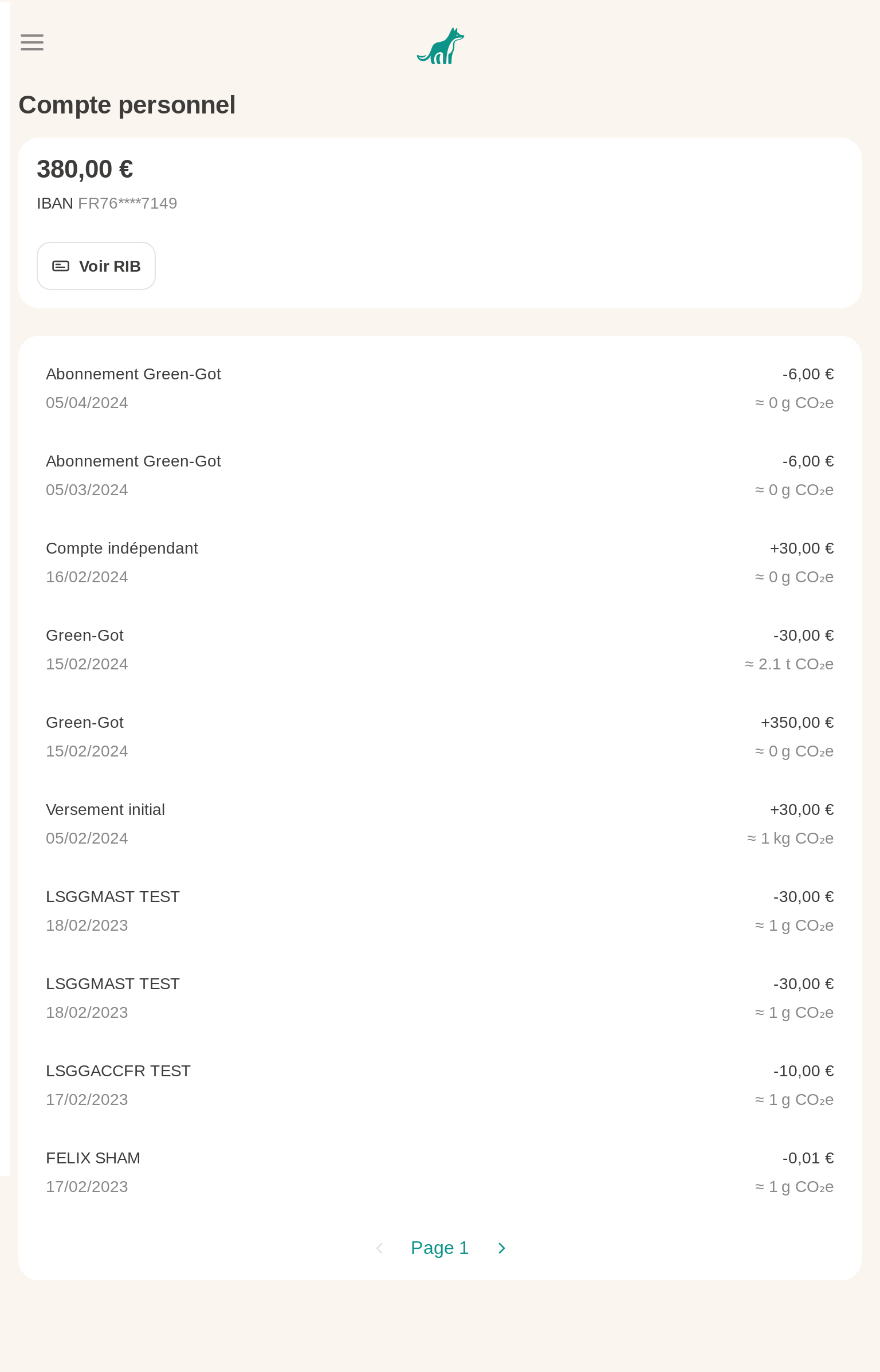
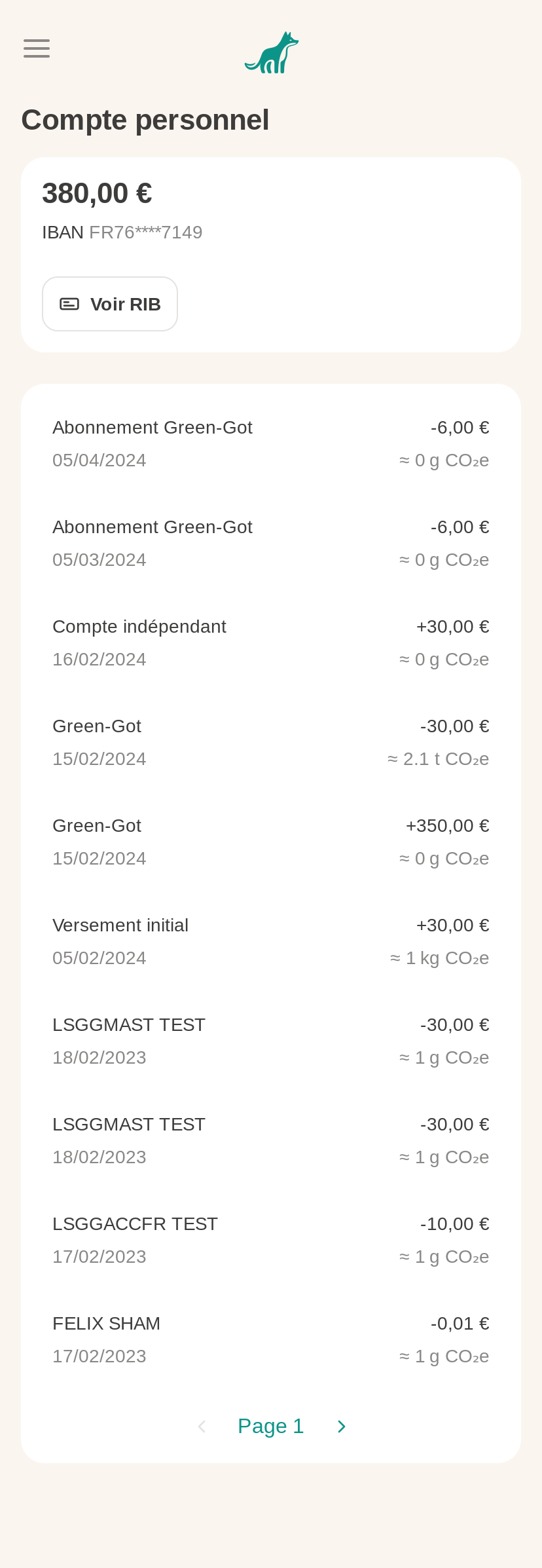
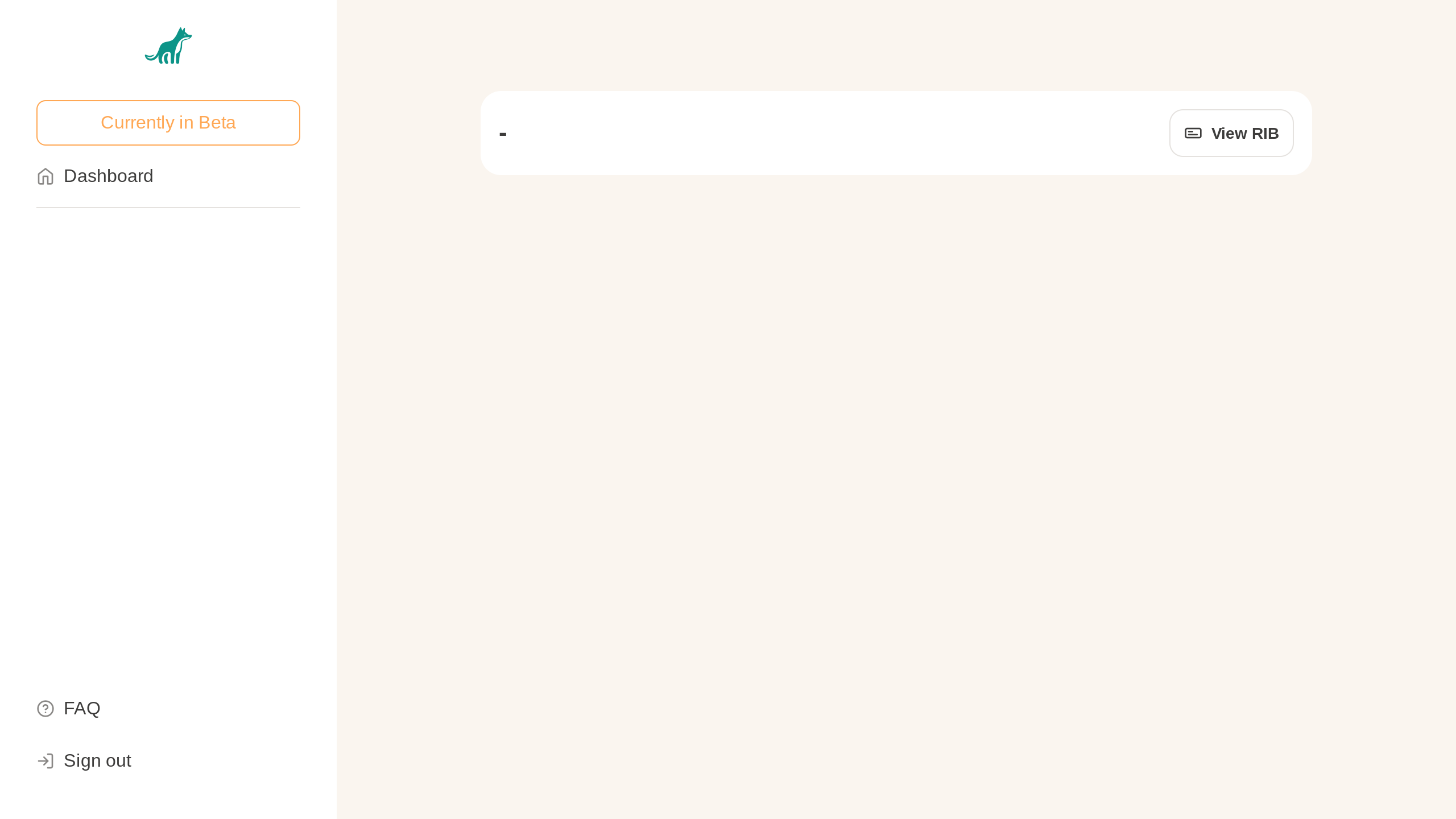
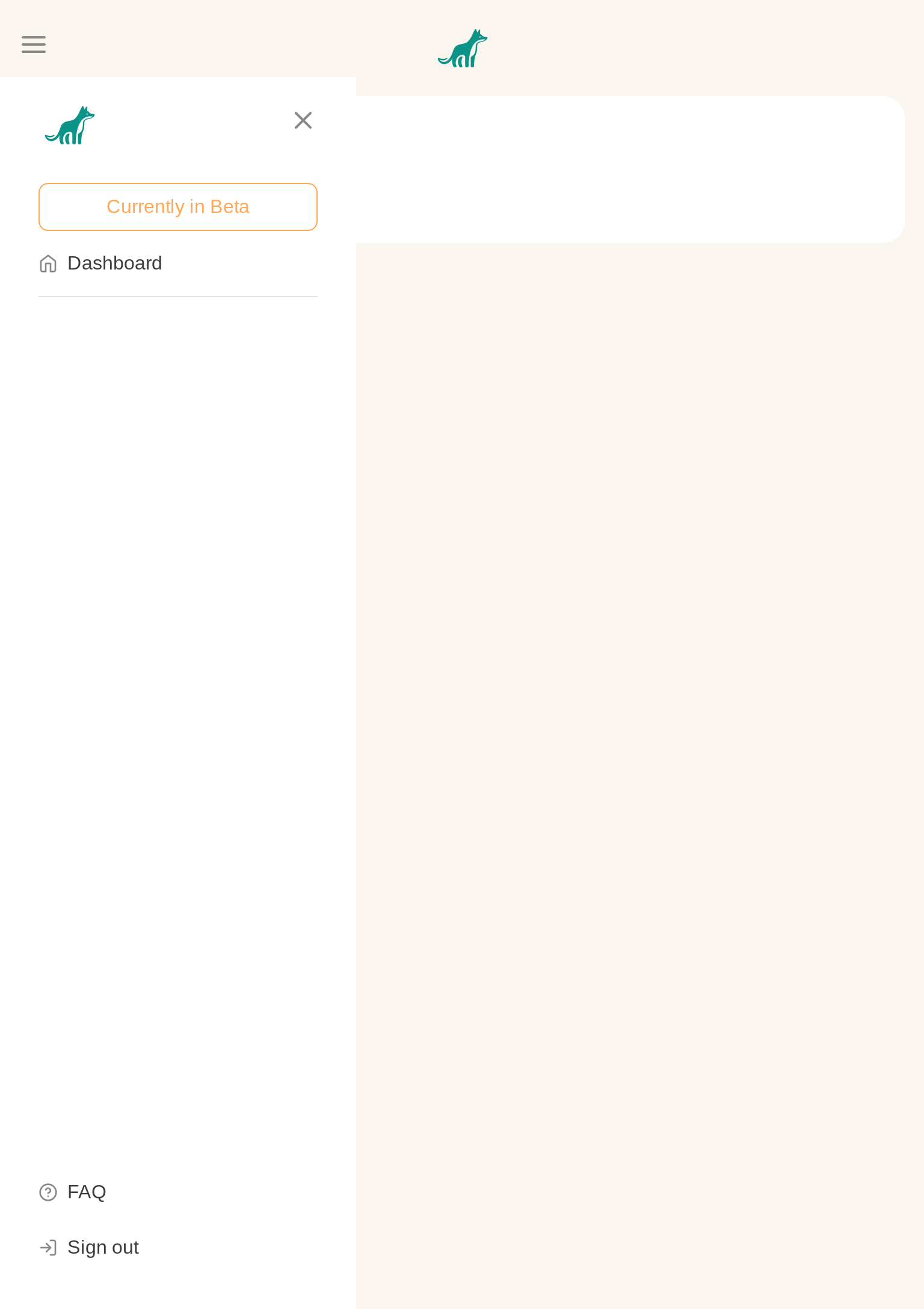
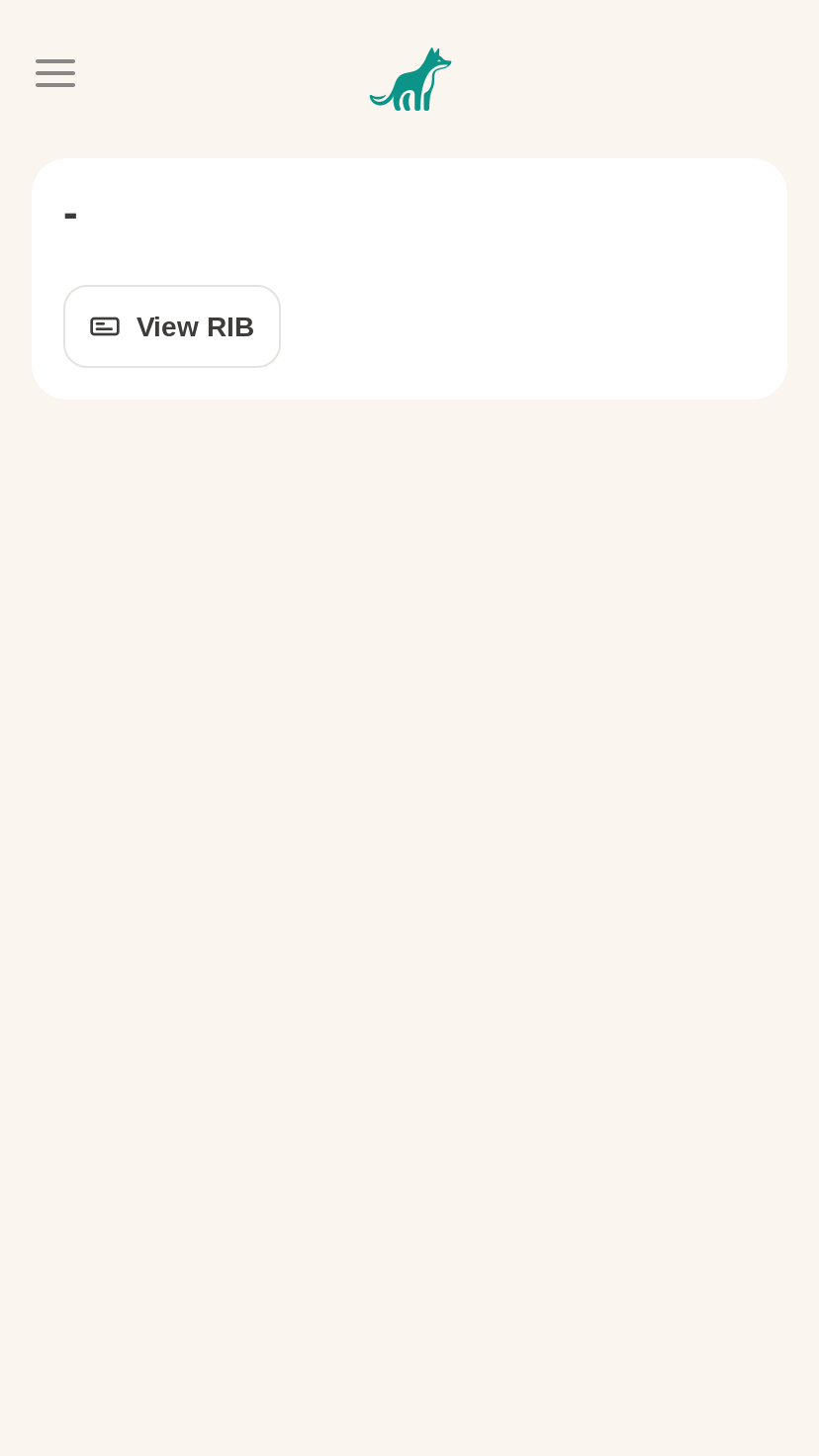
Step 3, Clicks on a transaction